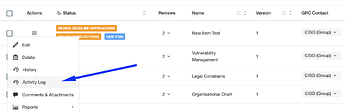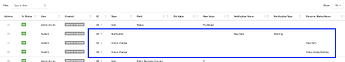Episode 1
New Item Notification
Creating notification for every new item
We often get asked, how can I create a notification when a new item (policy, control, etc) is created?
You will need an advance notification here:
- A dynamic status that trigger when an item is created
- A notification that triggers when that status triggers
As an example, let’s try this on the policy module. First we need to create the dynamic status:
- We load the Policy module and then click on “Status”
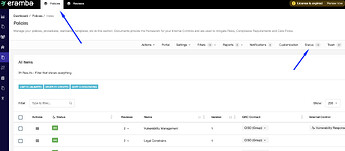
- We click on “Add New Status”, we name the status “New Item” and put some description
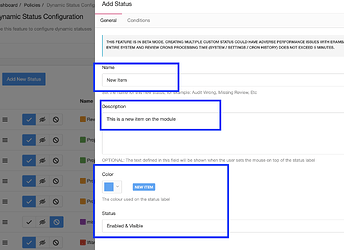
- On the Tab “Conditions” we choose that the item “Created” field (this is the date when the item was created) is “Today”
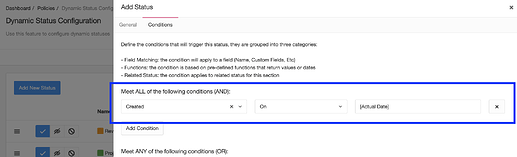
- Now we “Save” and create a dummy Policy to test our new Status, it should work without issues
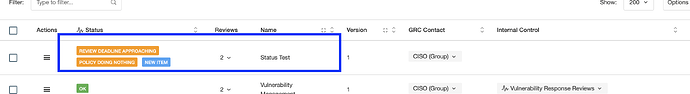
Now we need to setup a notification:
- On the policy module, now go to “Notifications”
- Click on “Add New Notification” and choose “Warning”
- We need to setup the notification to be “Dynamic Status”, name the notification, choose the “Status” you created on the previous steps.
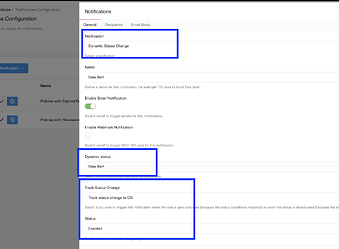
- As recipients you could add your account (if for all policies, no matter who owns them you want to be notified) or you could add the Reviewer or GRC Contact roles if you want them to be notified
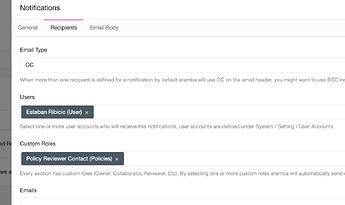
- Adjust the body and subject
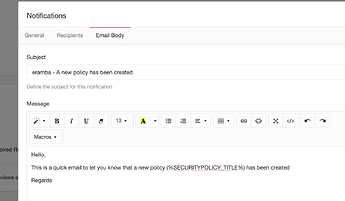
Now we can test the notification: