Configuring Authentication
Configure your preferred authentication method
You need to decide how users will be authenticated. Your options are:
- Local Authentication (default)
- SAML
- LDAP
- Google OAuth
If you decide to use a remote authentication service such as LDAP or SAML you can still create accounts that will use local authentication. This means that 99% of your accounts can use LDAP or SAML, but 1% can use "Local Authentication" even if the portal is set to authenticate with LDAP or SAML.
In order to create this 1% of the accounts, you need to make sure those accounts have the "Local Account" toogle enabled.
In order to use LDAP or SAML you need to create special connectors (see episodes on the Access Management course). Go to "System" > "Settings" > "Authentication" to configure the connectors for your Main portal.
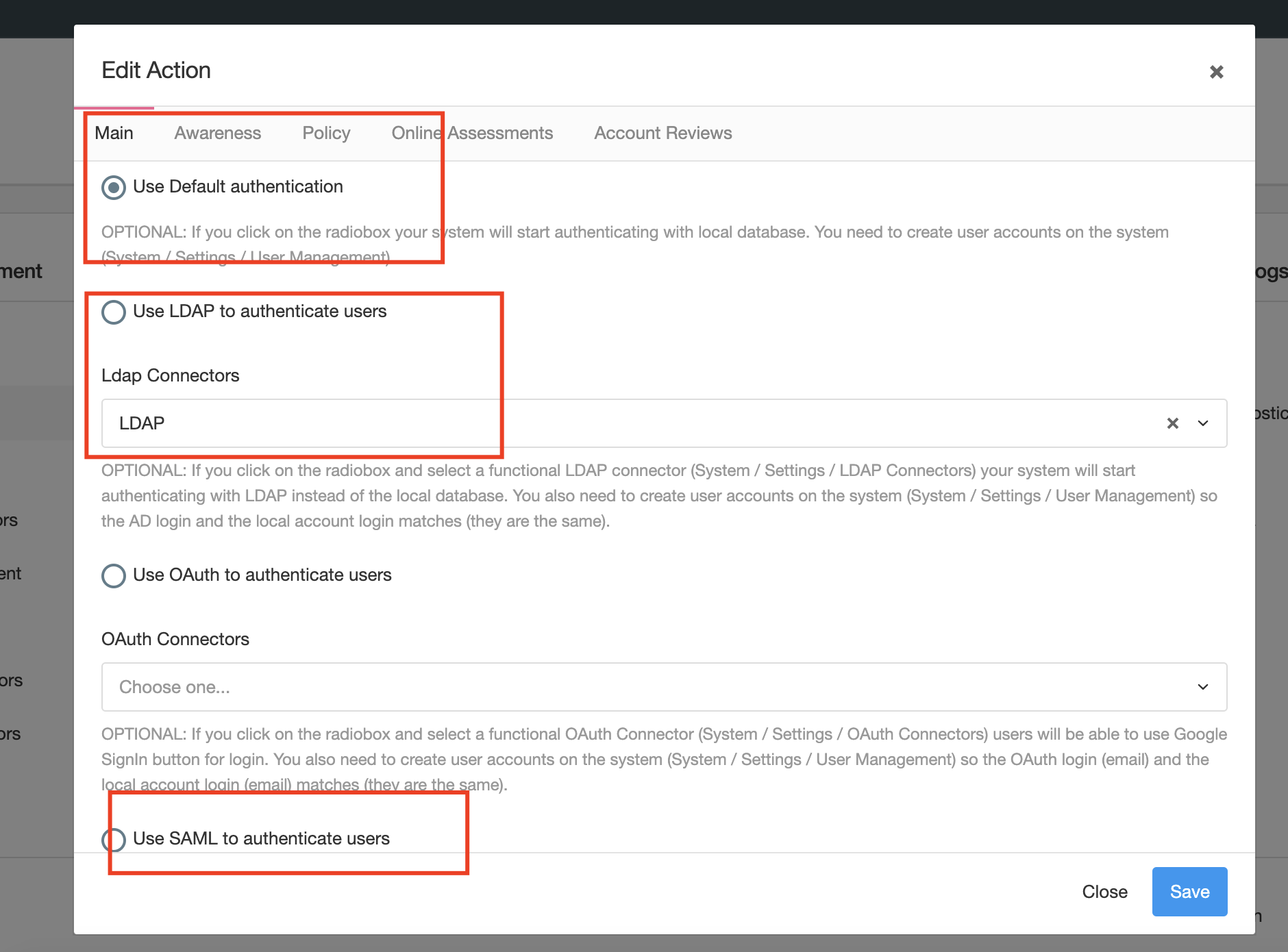
Playlist
- Episode 1Introduction to Access Management5 mins left
- Episode 2Managing Groups & Access Lists7 mins left
- Episode 3Managing User Accounts4 mins left
- Episode 4Configuring Authentication1 min left
- Episode 5Configuring LDAP Connectors11 mins left
- Episode 6Configuring Google OAuth Connectors1 min left
- Episode 7Configuring SAML Connectors2 mins left