Triggering REST APIs
How to send REST APIs from eramba to other systems
Introduction
You can trigger REST calls from eramba in two circumstances:
- When a "Comment & Attachment" notification triggers
- When a "Warning" / "Dynamic Status" notification triggers
In order to use this functionality you need to be familiarized with eramba as a whole and the following two courses:
- Dynamic Status
- Notifications
Warning Notifications
When configuring any of the notifications mentioned above you will be able to choose to send "Emails" or/and "Web hook Notification"
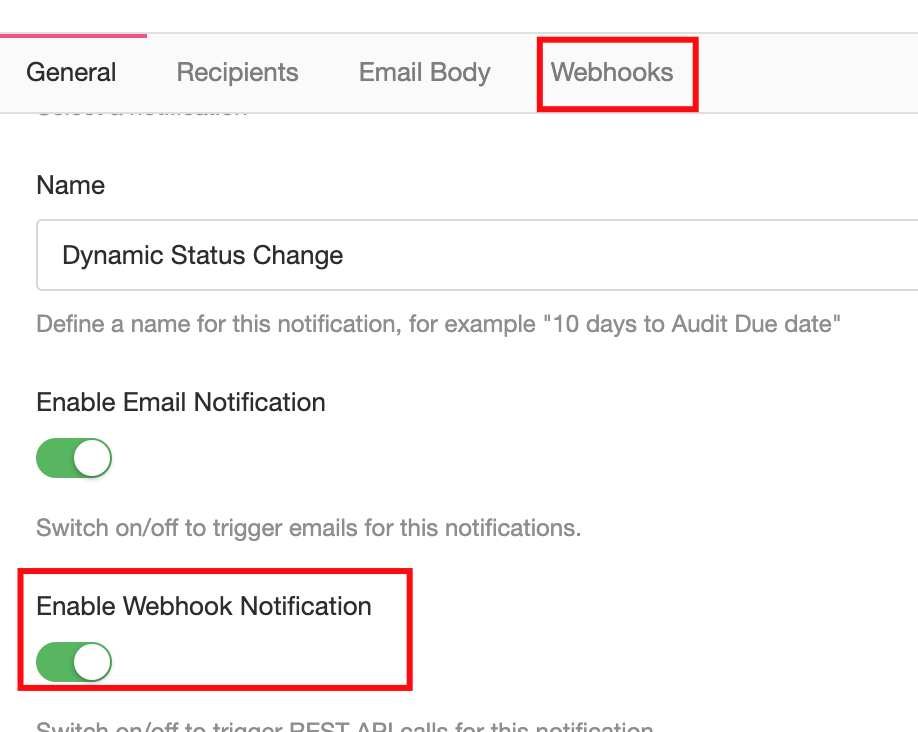
Enabling the toggle will make the "Webhook" tab visible, in there you an configure the end point you want to reach, its payload, Etc. You can use Macros as well to input into the requests the fields from the item (Risk, Control, Etc) that triggered the notification.
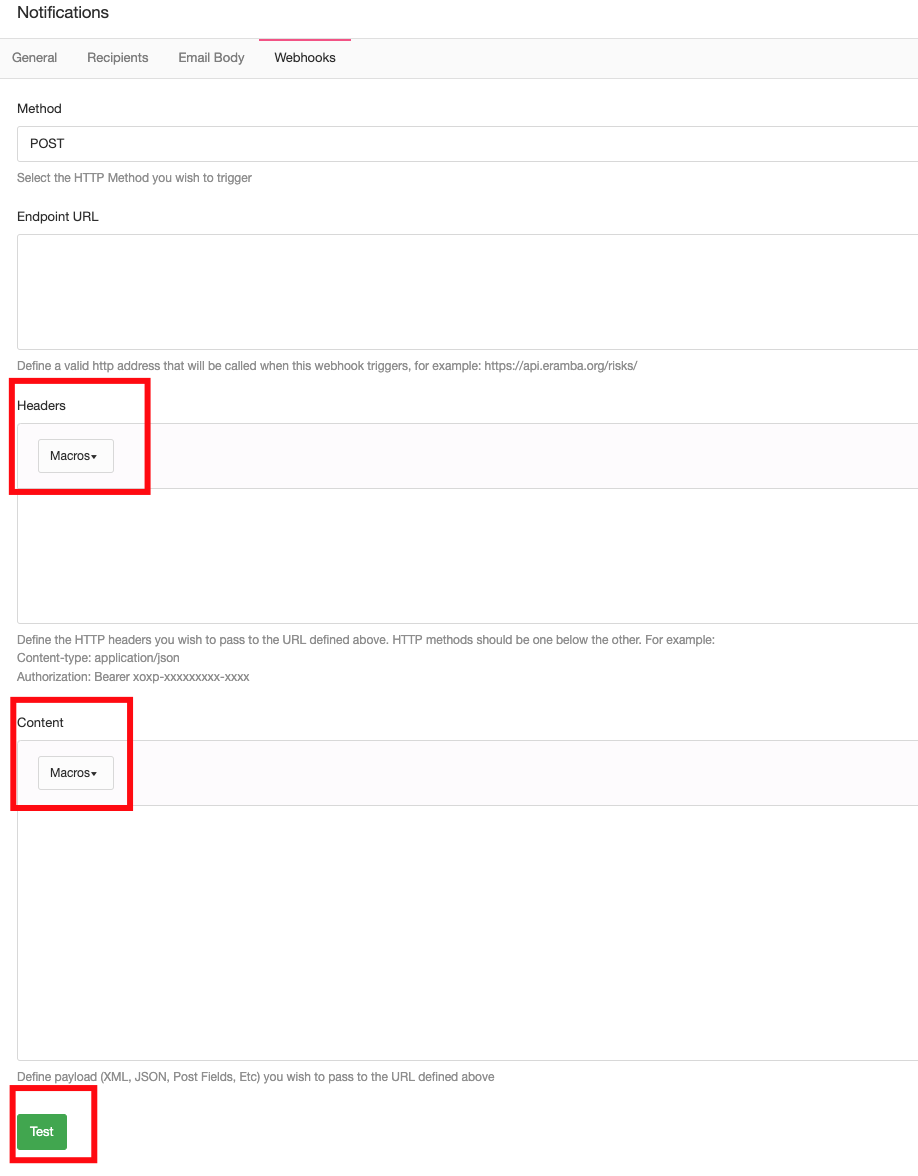
The "Test" button allows you to ... test your requests against your end-point, eramba will show the request sent and the response obtained from the endpoint. When you save the notification you can see all requests made by the notification under "System" / "Settings" / "Web Hook Requests". You can also configure "Timeout" parameter (in seconds) that will apply to all requests sent.