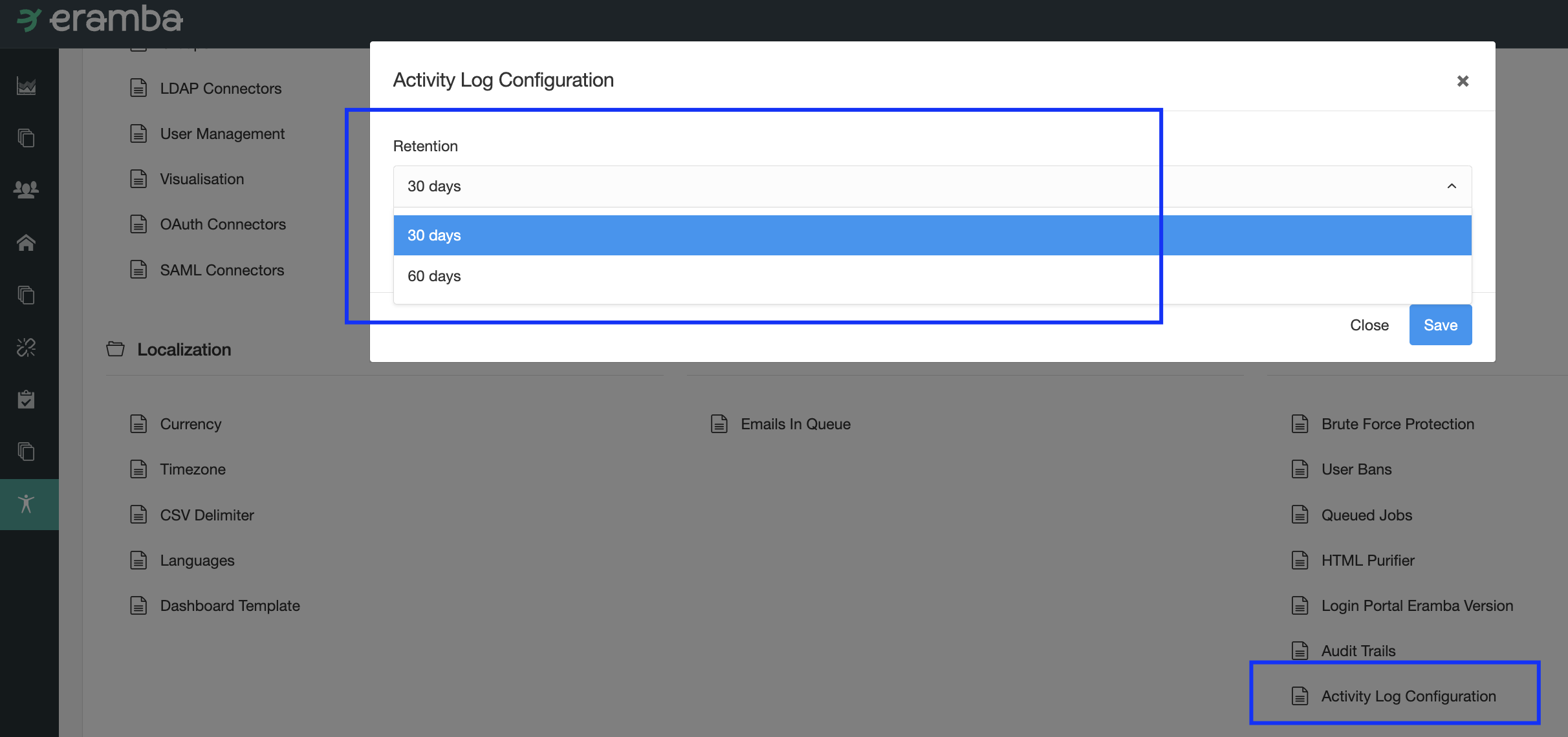Introduction to Activity Log
A quick introduction to the module key capabilities
In eramba, we call items to anything you create (Policies, Risks, Risk Reviews, Controls, etc.).
Every item in eramba has a built-in Activity Log functionality that allows you to track down changes on the item. You can access the changed for every item using the item's menu option "Activity Log".
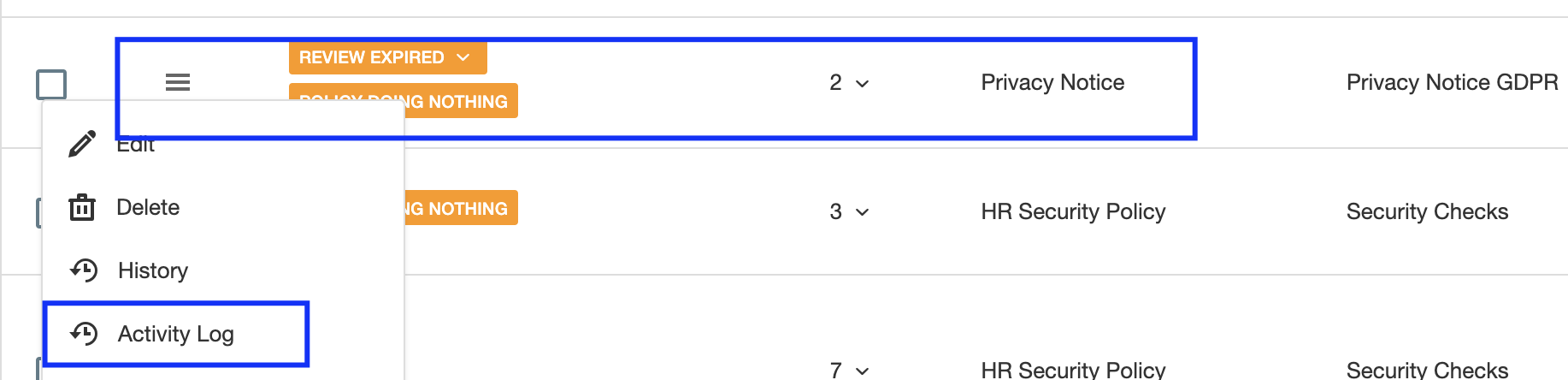
You can view a summarized view of all changes on all items in a module by using the navigation bar menu item called "Activity Log"
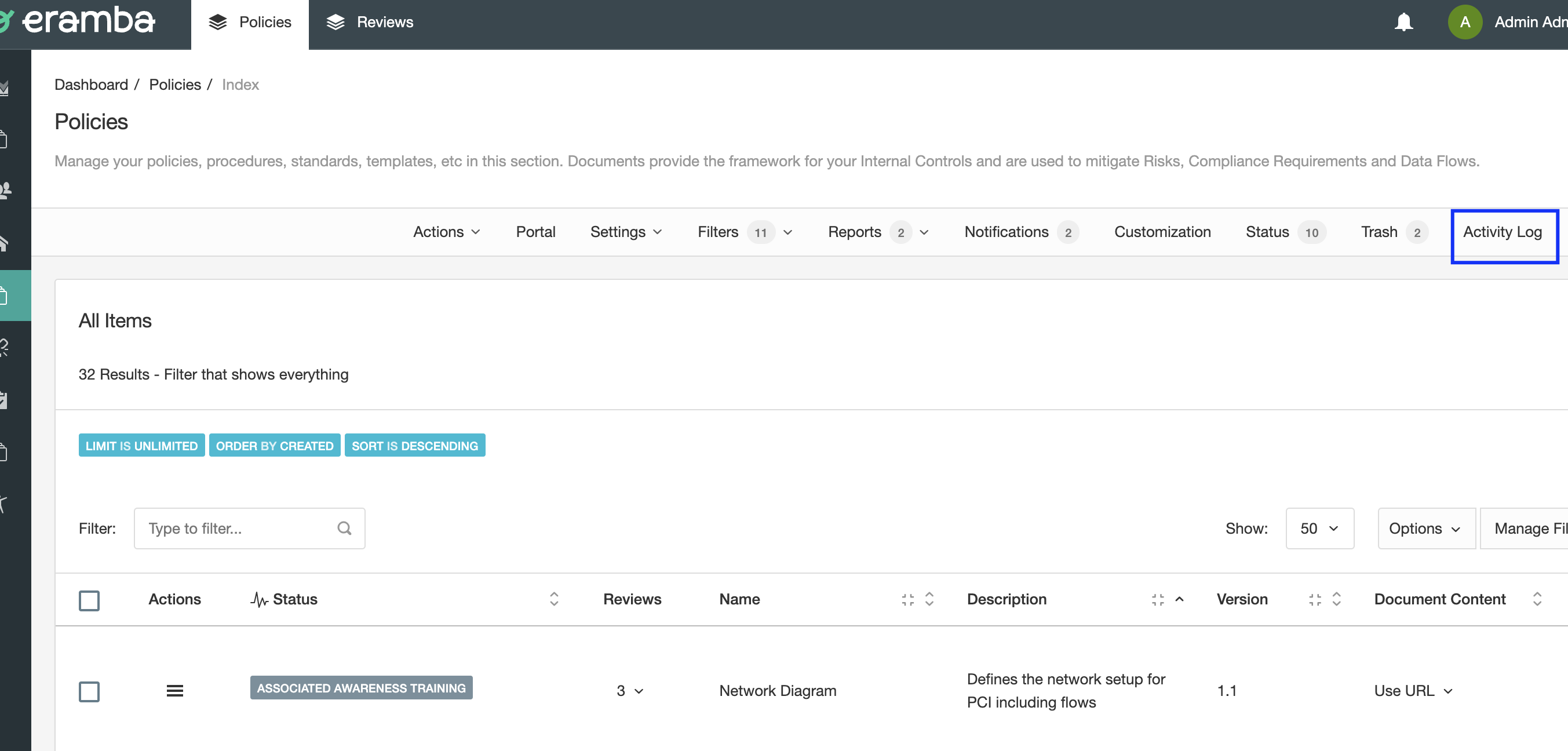
The activity log functionality tracks down the following actions:
- Changes to your items (what fields were edited by whom, what values changed as well)
- Notifications triggered by the item
- Changes of status on the item
When an item status changes the activity log will track what status is switched off and which one is on, it will also tell you if the change was triggered by a user or by the system.
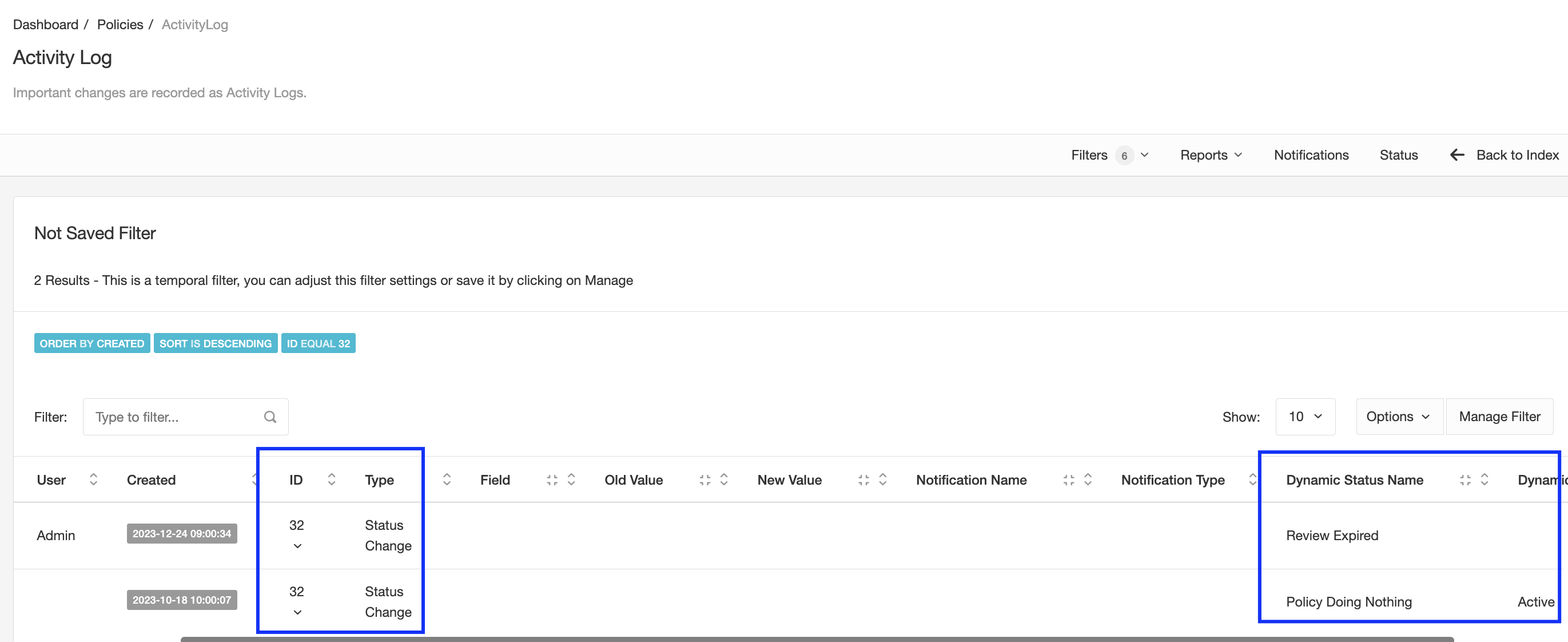
When changes are made on the item, title, description, etc you will see who did the change and what was changed.
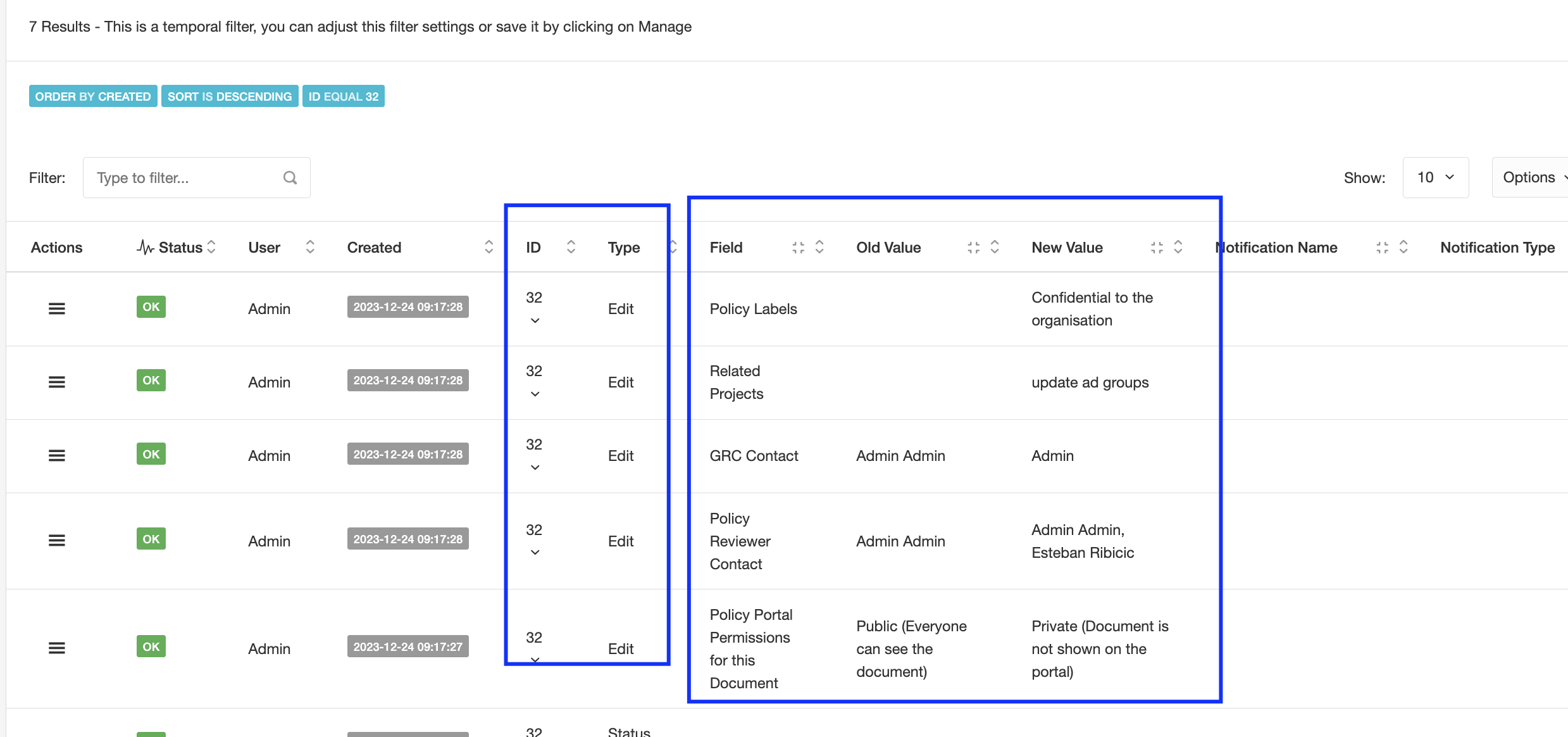
If a notification triggers and affects an item you will see it as well as part of the Activity Log
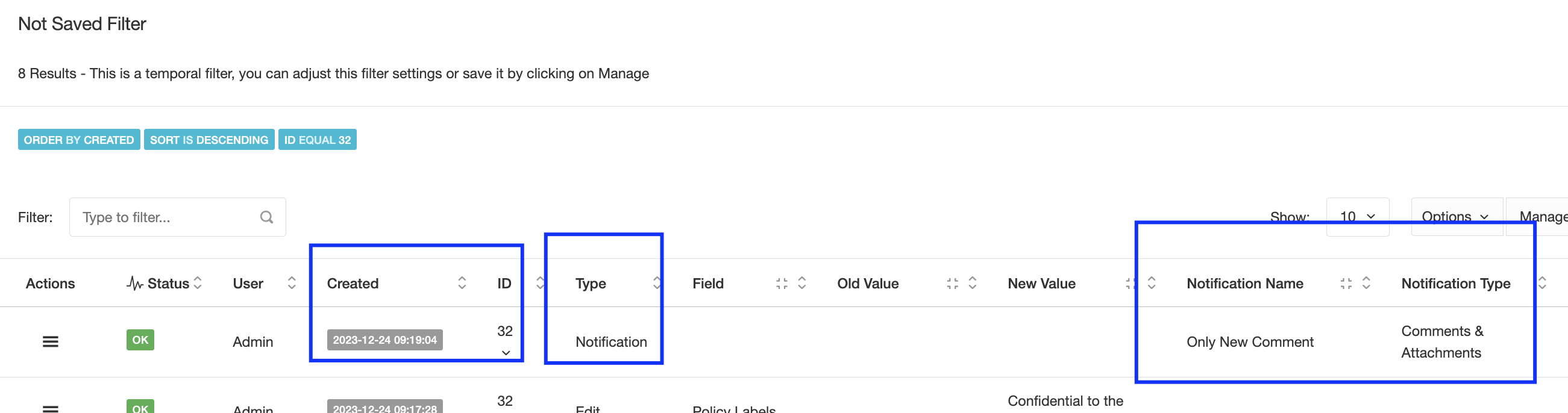
In some modules, items in eramba have a parent-child relationship for example a Policy will have one or more child reviews associated with it. This happens in other modules as well such as Risks, Controls, etc.
The screenshot below shows the latest (and current) review for a policy called Privacy Review. You can
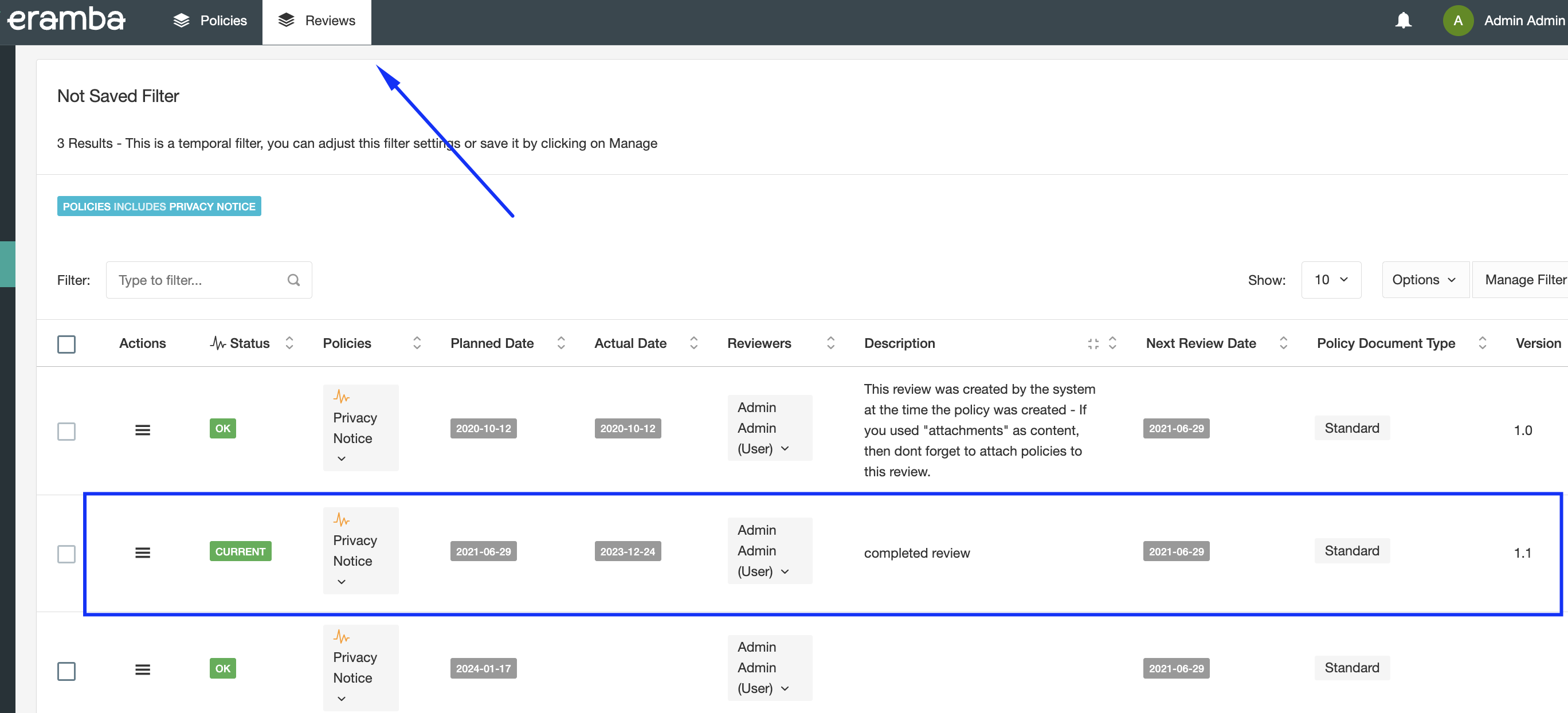
From that child module you can access directly all associated changes for the parent review, this allows you to see for example what changes took place between the current review and the last review.
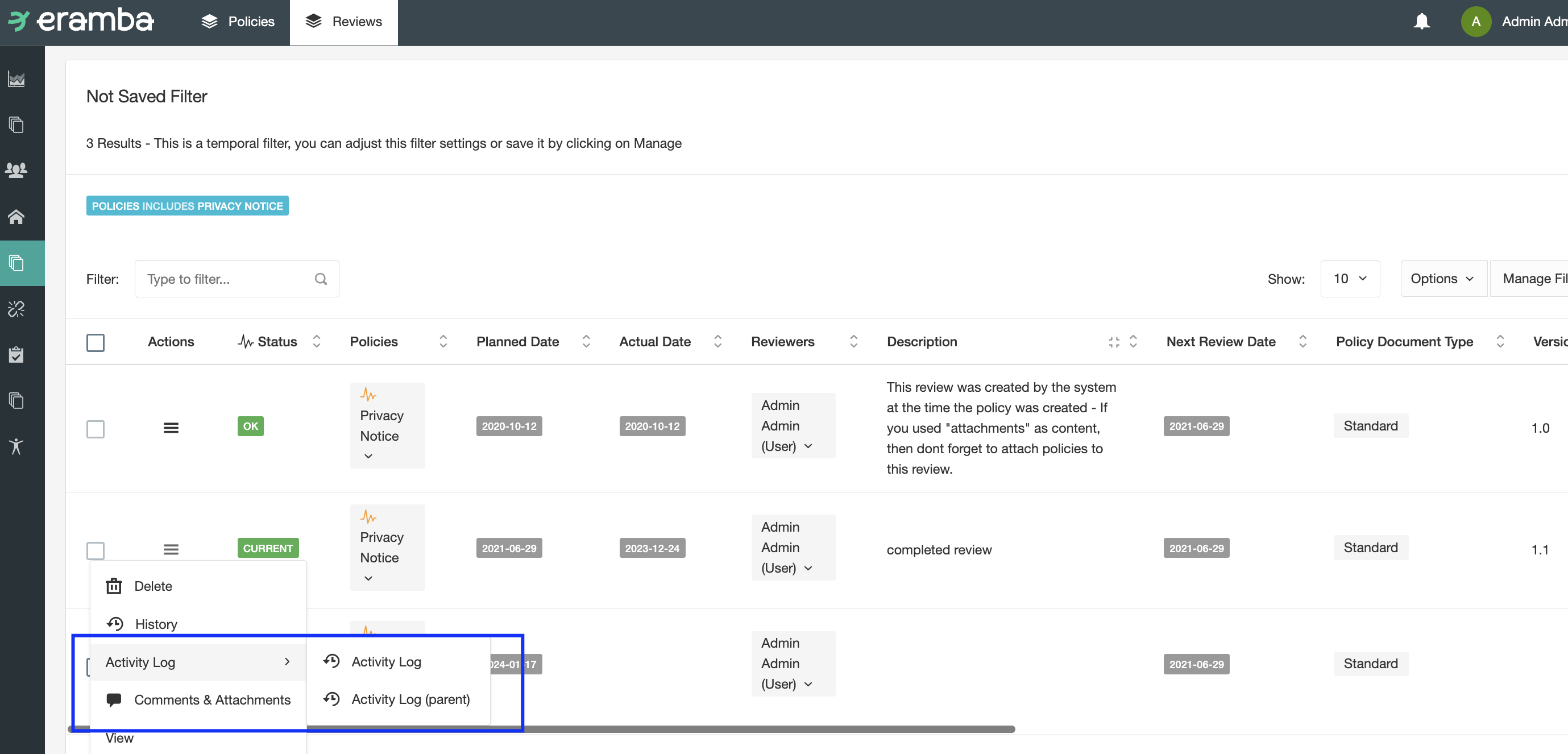
When accessing the Activity Log from the menu of a module instead of from individual items you can leverage eramba powerful Filters, Status and Notifications to report and detect specific actions.
You could access pre-defined filters to see what changes took place or create you own filters with more advanced queries, such as:
- What changes were by Admin last week?
- What notifications did the Policy module trigger?
- What high-risks were created last week?
- etc
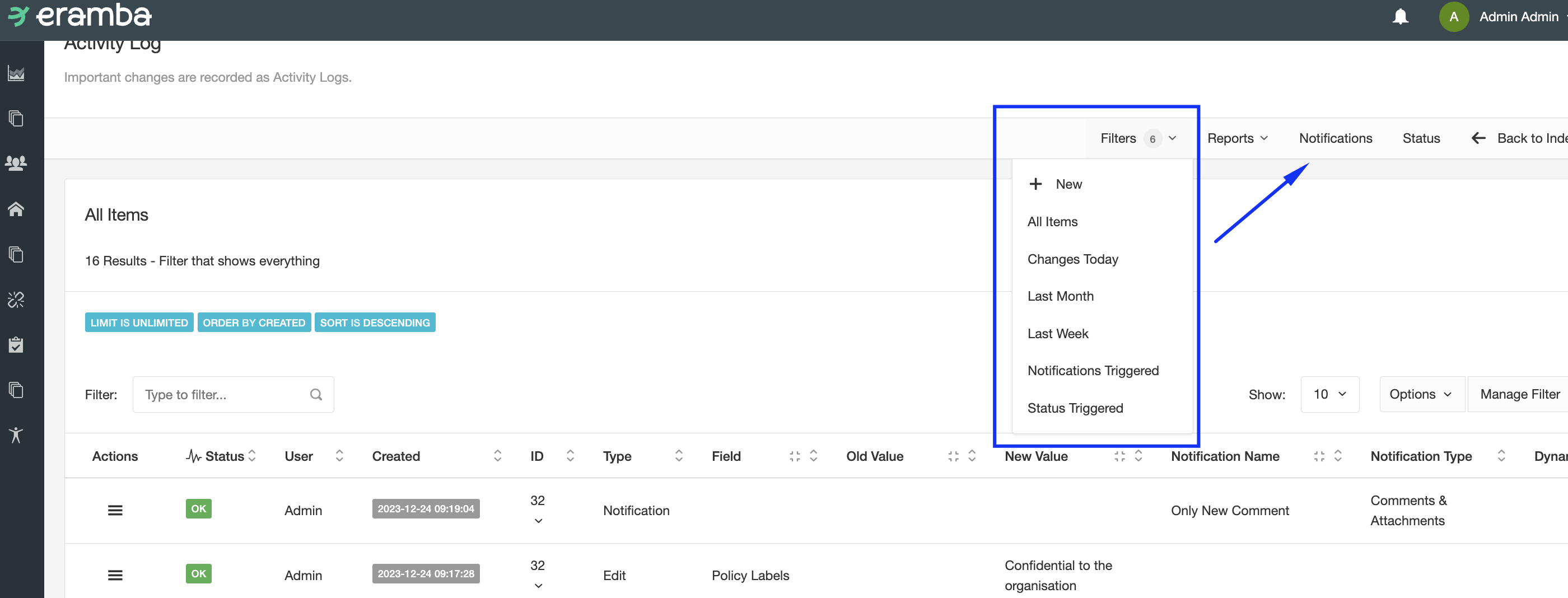
You can send those filters as regular notifications to your email every week using a Report notification.
The activity log functionality has a retention of logs defined by you under System Settings, giving you control over how long you want these records to remain on the system.