Episode 2
Track Custom KPIs
Measure specific KPIs
In this episode, we will show you how you can create custom KPIs.
As an example for this how-to guide, we will measure the number of policies that have incomplete reviews. An incomplete review is a review that has no feedback (approval).
Go to the Policy / Review module and create a Dynamic Status that tracks down all completed review records that do not have any "Comment & Attachments".
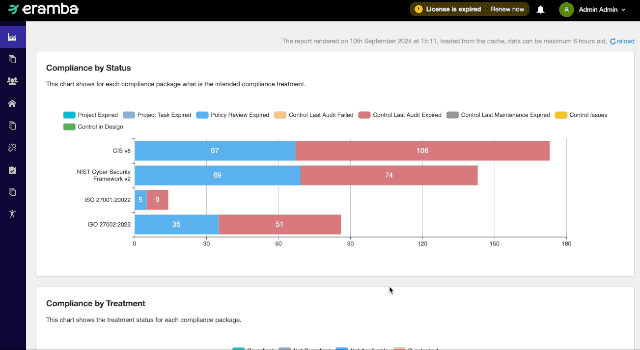
Now we need to inherit this status on the parent Policy module, so far the status has been created on the Reviews module.
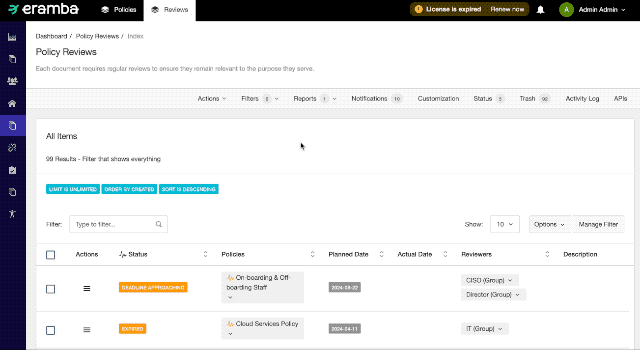
You are now tracking your new KPI. If you wish to have charted on this KPI review our How-To episode "Measuring KPI Charts"