Updating eramba
How updates to eramba are executed
Introduction
We often times update eramba and is very important you keep the system with the latest version. This only applies to those of you using eramba on-premise as our SaaS offering updates automatically.
We notify customers when updates become available over email and at the forum. You will also see a warning on eramba if you are not on the latest version of the softwre (only if you are login as member of the Admin group).
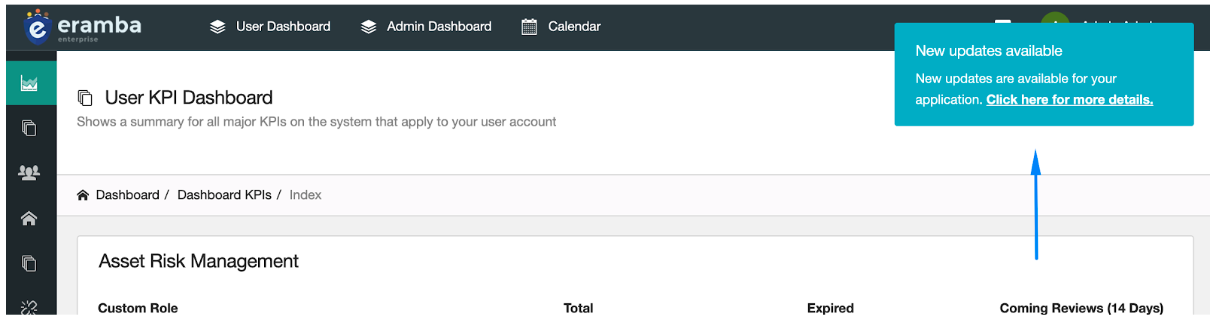
Before you can update you need to have an "All Green" system health which you can find at "System" / "Settings" / "System Health". If something there is "Not OK" then you need to first address this issue before any update can be executed.
If you are an enterprise customer you need to have a valid license on the system.
Updating
To update eramba, login as "Admin" and go to "System" / "Settings " / "Updates" where any pending update will be displayed.