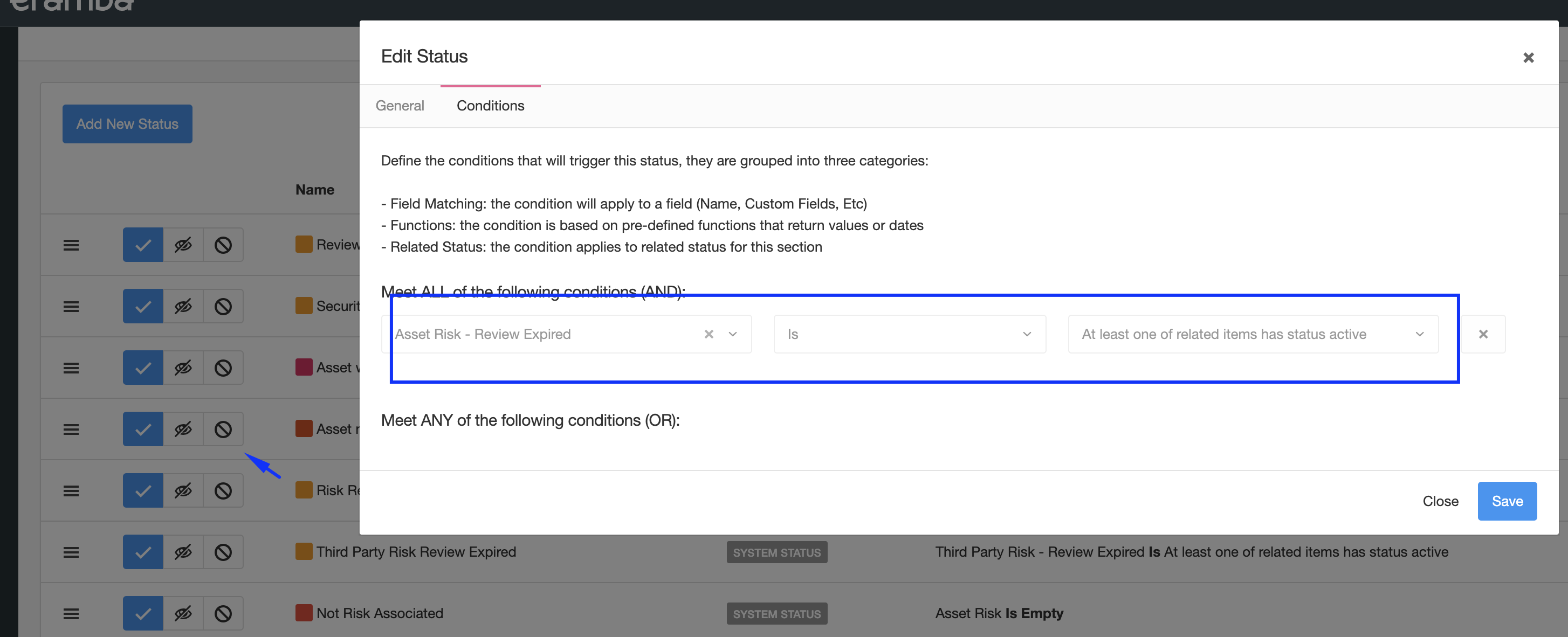Creating Dynamic Status
How to Create and Trigger Dynamic Status
Introduction
In this episode, we will discuss how statuses are created.
Creating Statuses
Every module and every tab has an option for Dynamic Status, so is important you always configure your dynamic status on the module/tab you want them to trigger.
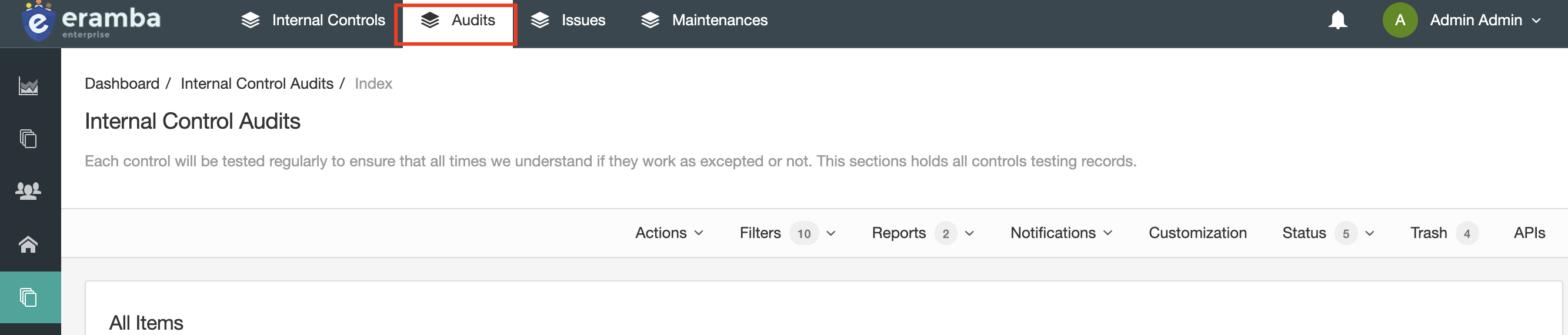
Once you click on "Status" all created statuses will be shown to you, you can edit them or add a new one.
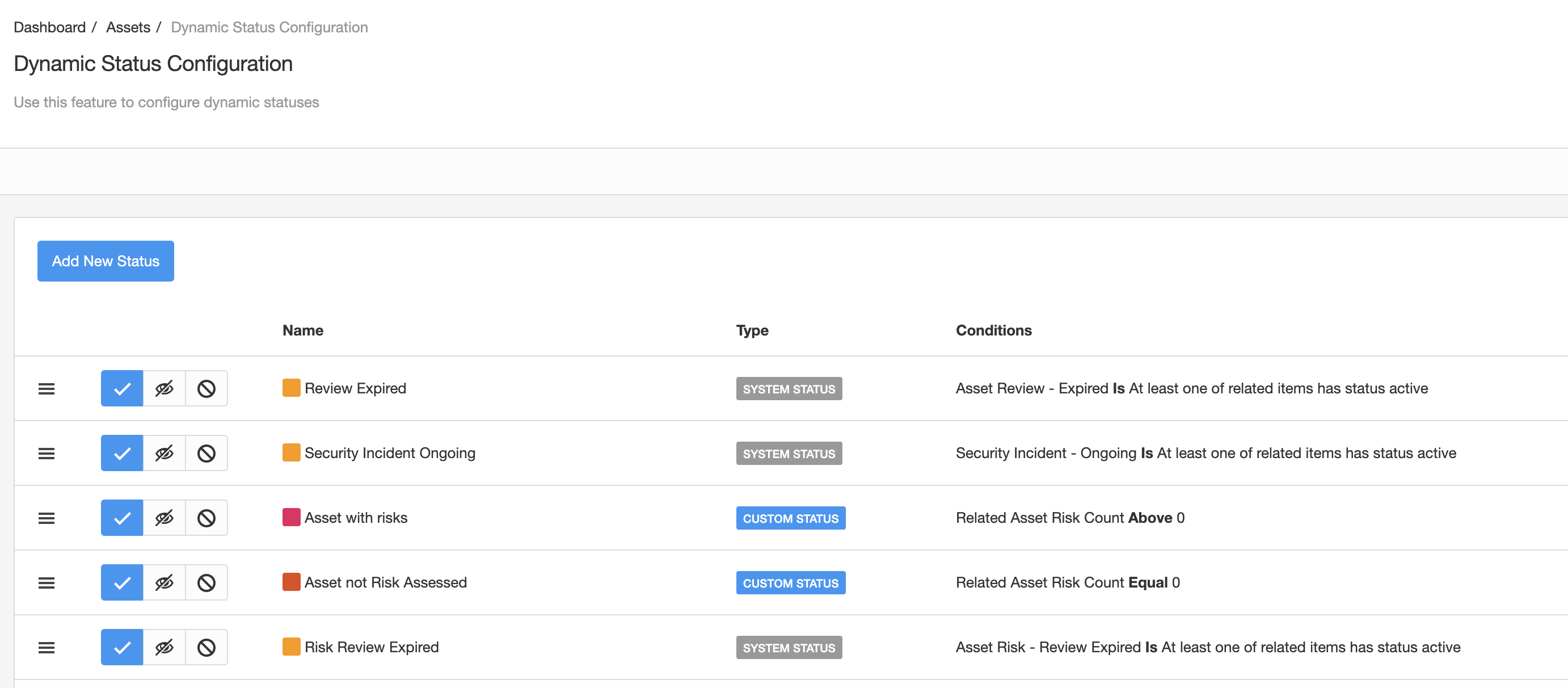
When adding new statuses you simply have to complete the General and Conditions tabs with your desired settings.
System Status
You will see that there will be multiple statuses created on your system, you can edit them and update their name, description, colour and show/no-show settings but conditions will be locked.