Reviewing Compliance Findings
How to review items on the module
Introduction
After creating items in the module you will most likely need to track their progress and changes with the help of the people involved in them. The method we describe in this episode is assuming you contact these people over email or personaly, get their feedback and update it on the items Comments & Attachments. This method does not require notifications or any action from the people involved.
Collect Feedback
This method is called "Offline" because it requires you to meet the people involved (as explained before: over email, telephone, personally, Etc) and then you (or them) login into eramba and click on the items Comment & Attachment option.
In there they can provide any type of feedback they want. You can also reply to that feedback creating a trail of discussions.
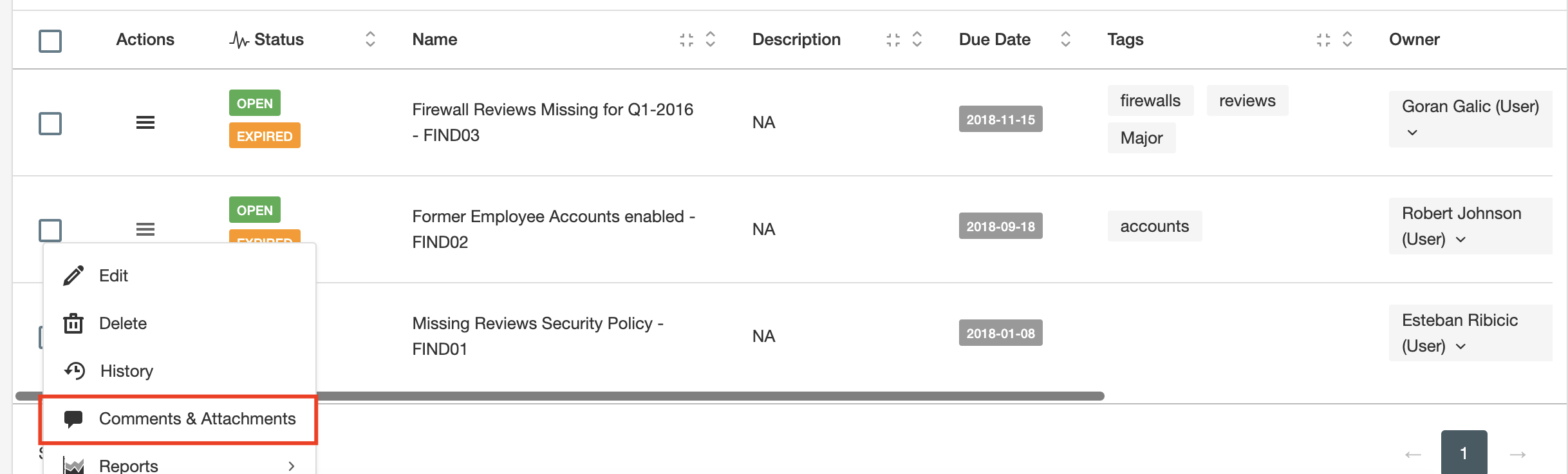
Update the Record
Parties involved in the Compliance Finding process can record their feedback until an agreement has been reached (approved the exception, agreed on an extension, close the exception, etc). Then your options are:
- If the finding is to be extended, simply edit the finding and change the “Due Date.”
- If the exception is to be closed set the status to “Closed.”
Remember that all changes are logged on the “History” feature (above Comments & Attachments). It is easy to tell what was changed, by whom and when.