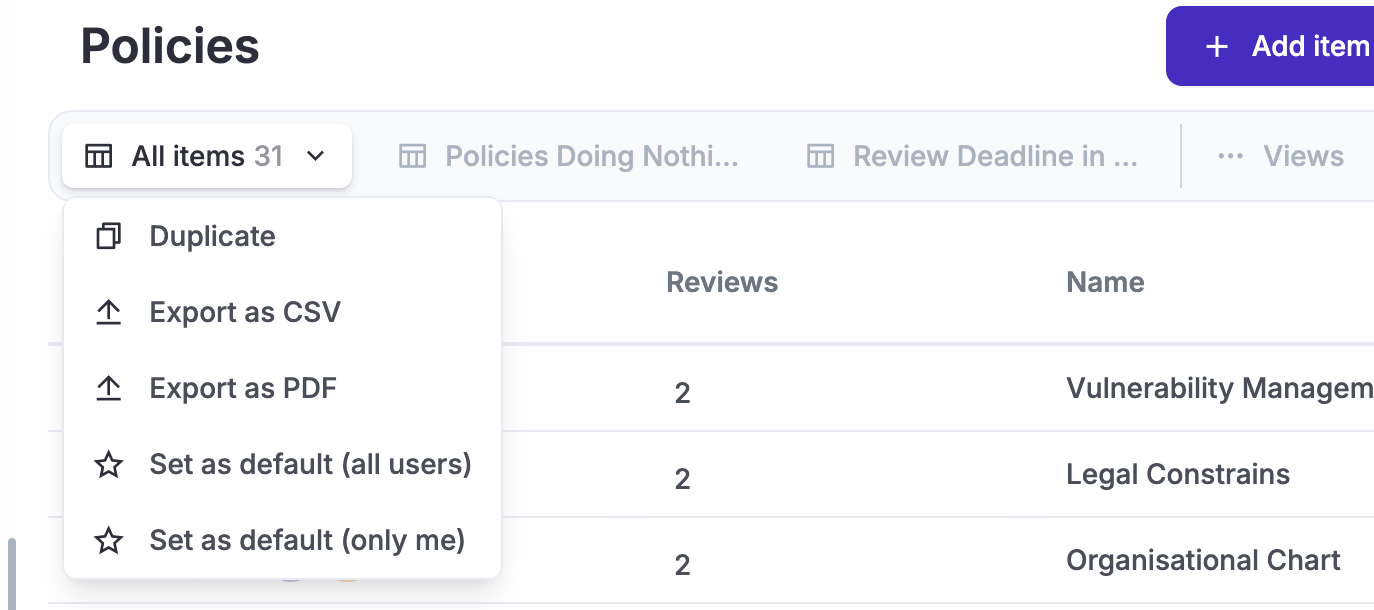Views
Define your strategy for views
Introduction
Views are crucial because they determine what information you and other users see when logging into Eramba.
It’s important to fully understand how views work and how their configuration impacts the user experience. Properly setting up and managing views ensures that users have access to the right information when they log in.
System Views
When logging into Eramba, you’ll notice that all modules include default views, referred to as “System Views.” Among these, the “All Items” view is particularly important, as it displays all items in the module without any filters applied by default. This provides a complete overview of the module’s data.

Sometimes, a module may have multiple System Views. You can find these hidden views by clicking on the ”…” button. These views are not pinned to the toolbar by default, so they remain hidden until accessed.
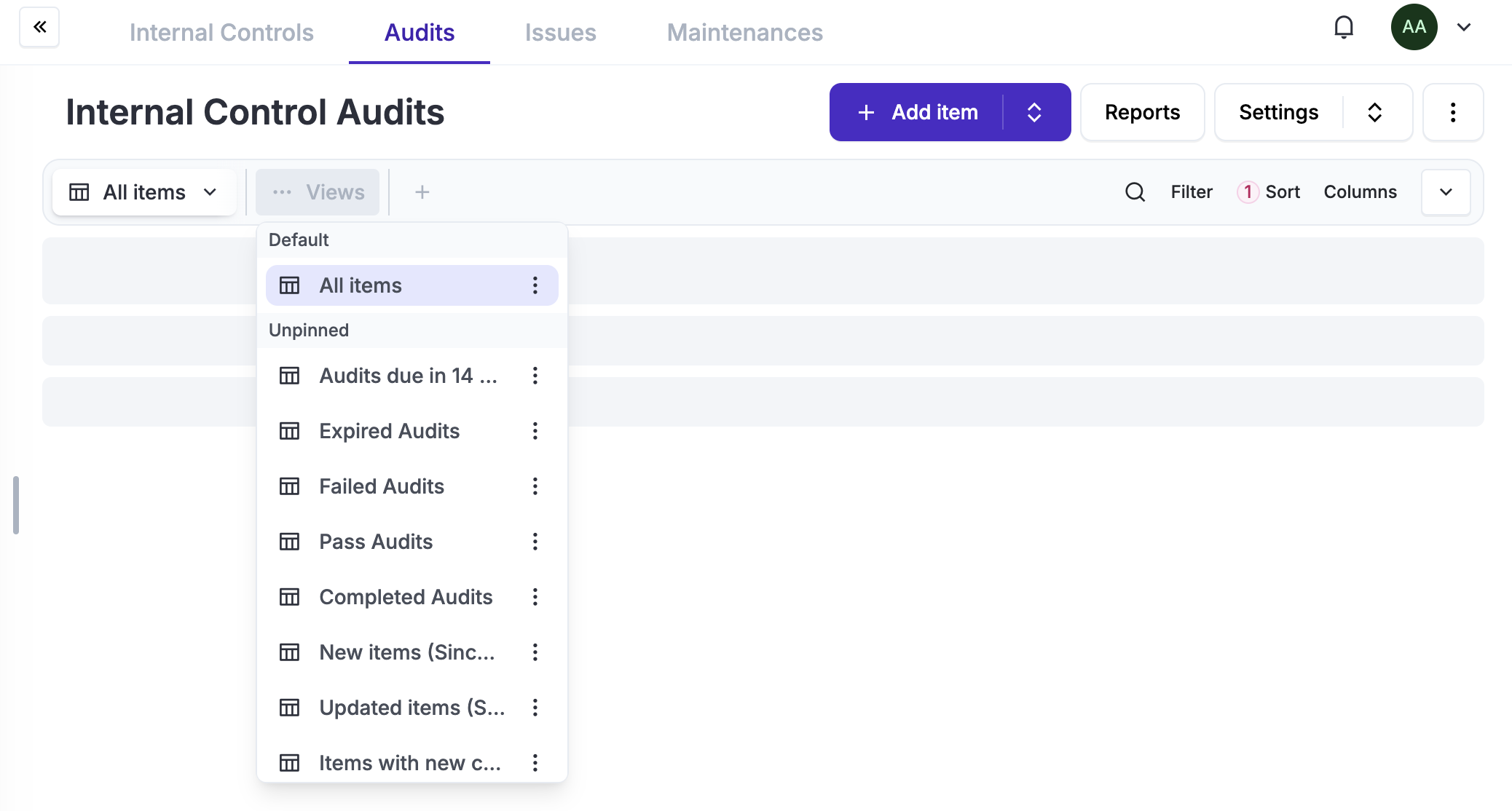
Managing Views
You can create new views, modify or rename existing ones, and delete views as needed. However, System Views cannot be modified directly. Instead, you can duplicate them to create a clone, which you can then adjust and customize to meet your specific requirements.
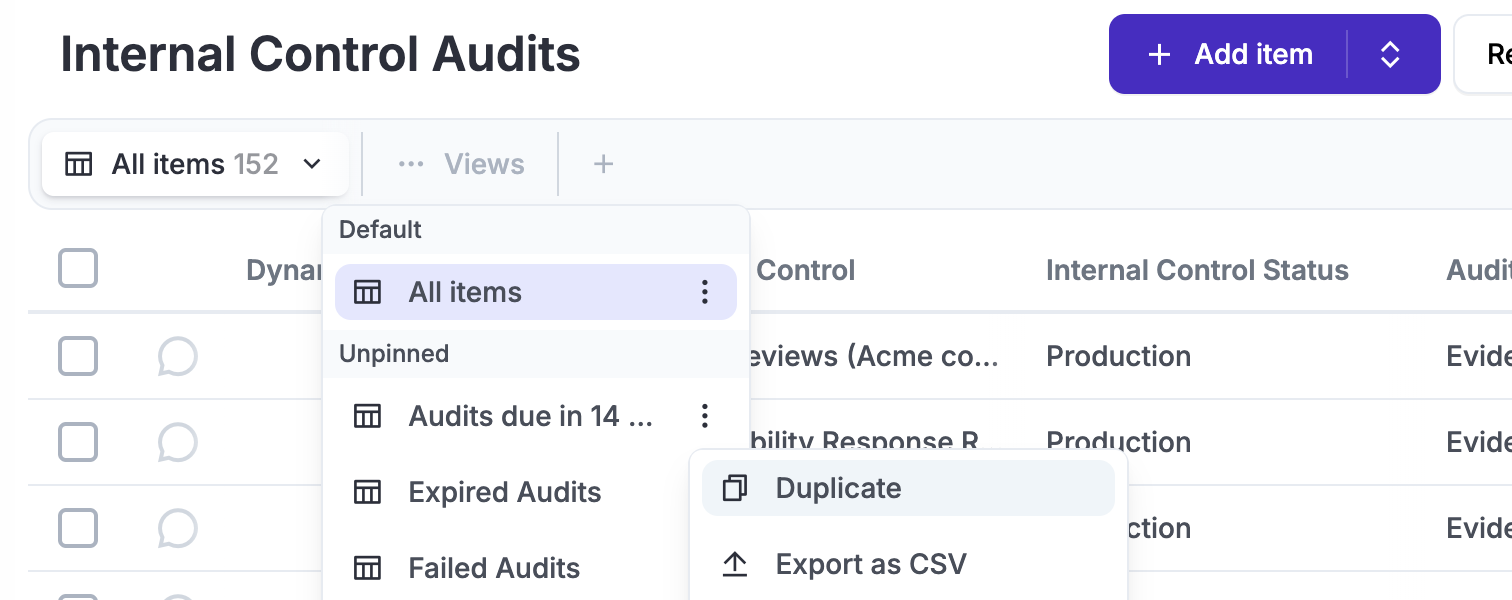
You can also create a new view from scratch by simply clicking the “+” button.
At any time, you can “Rename” or “Delete” your view, but keep in mind that these actions will impact all users who have access to that view.
Permissions
When creating a new view or duplicating an existing one, you must define permissions for that view. This determines who can access it and whether they have the ability to modify it.
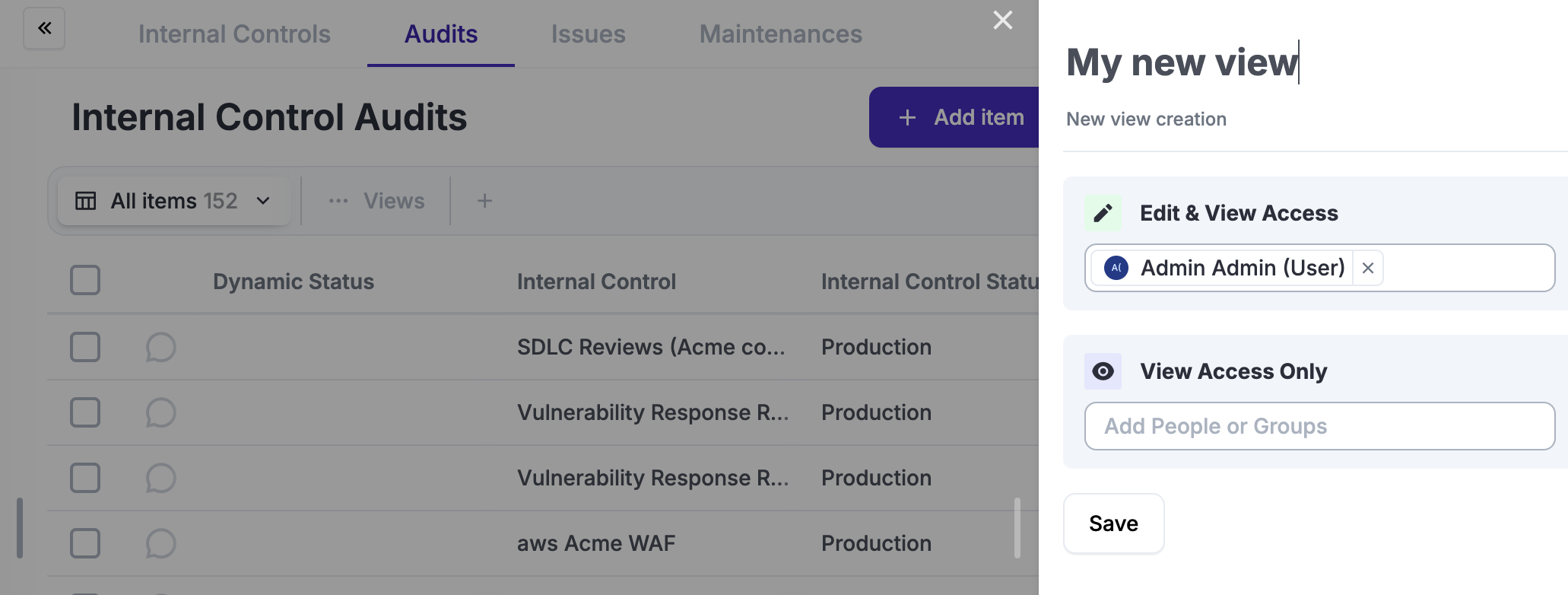
When setting permissions for a view, you can specify who can both edit and visualize the view and who can only view it. By default, your account will have Edit permissions, ensuring you can make changes as needed.
Pin Views
You can choose to “Pin” views or leave them unpinned. Pinned views will appear on the top bar of the module for easy access, while unpinned views will be hidden under the ”…” icon. This allows you to customize which views are readily visible based on your preferences.
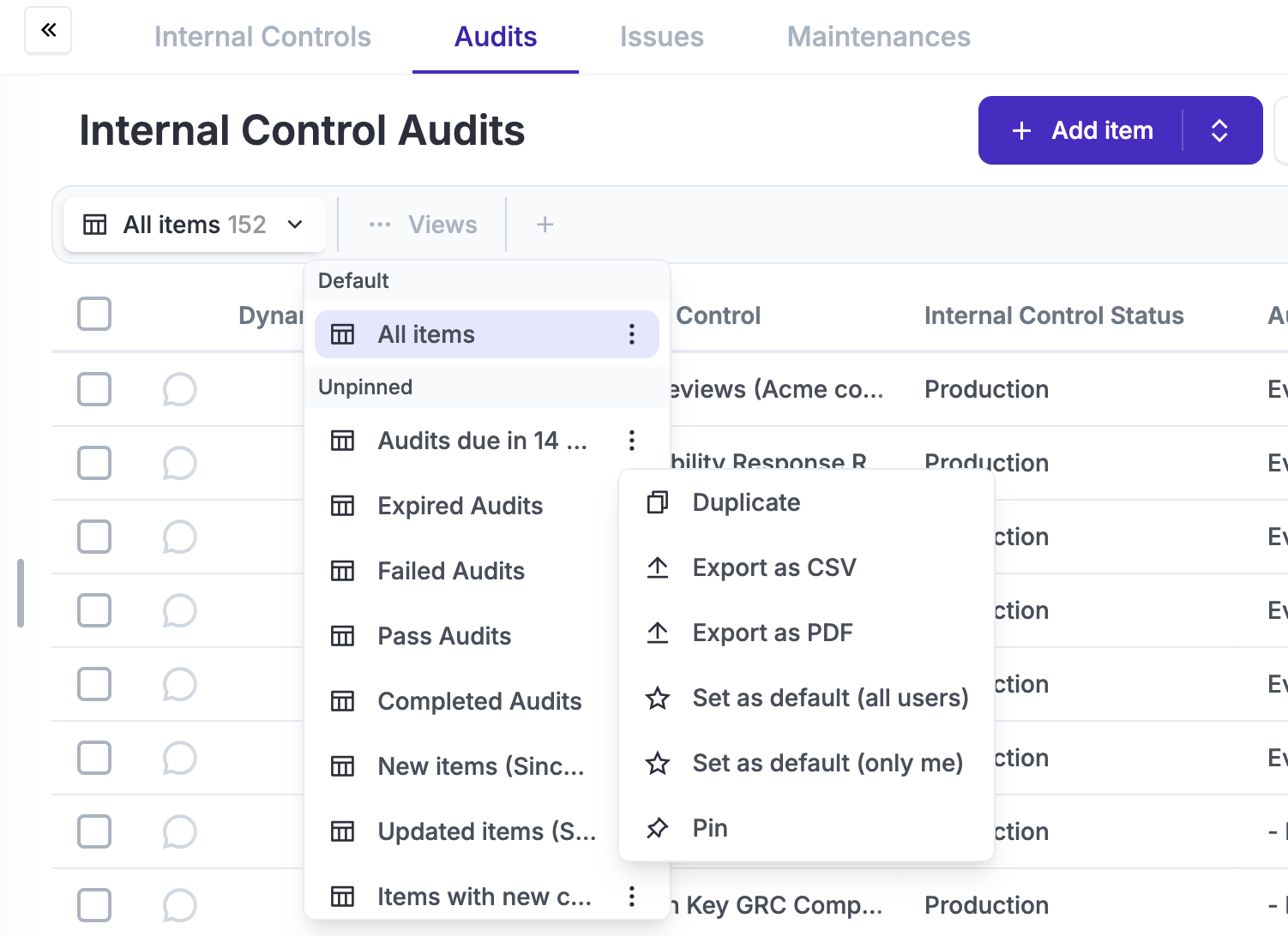
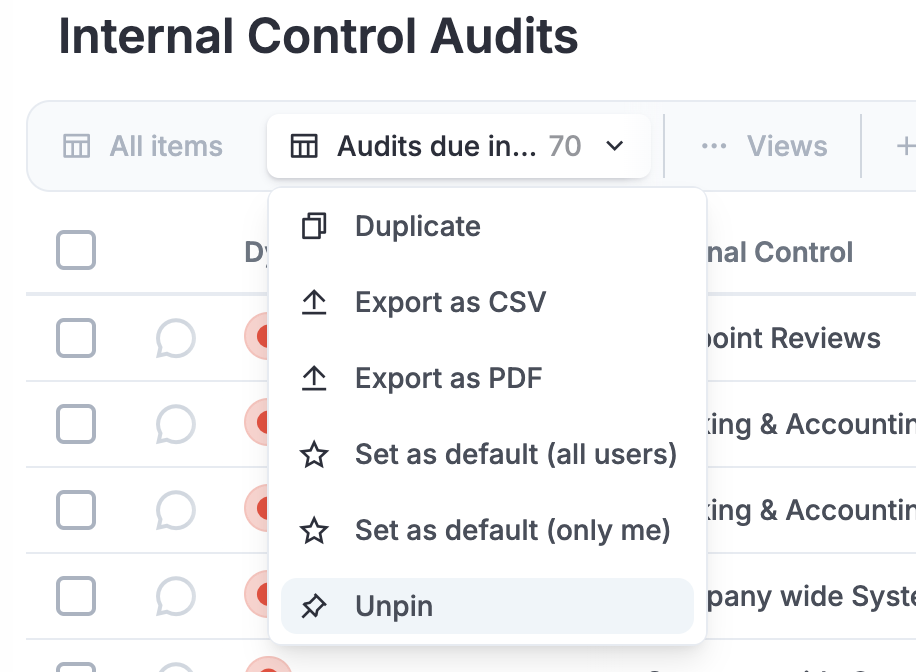
Default Views
When you or other users log into a module, Eramba needs to determine which view will be shown by default. You can set your own default view and, if you have the necessary permissions, force a default view for all users logging into the module. This ensures consistency across the system, with only authorized users able to control the default view for everyone.