Introduction to the Account Review
This video shows in detail how the account review module works
The account review module helps you with the very daunting tasks of reviewing accounts on your organization's systems (Accounting, SAP, Slack, Github, Xero, aws, mysql servers, Etc).
You will create one or more account reviews for each system, they will look at changes in the system accounts and roles at regular intervals defined by you. A reviewer will be designated for every account review, and that person will need to vet every account/role modification.
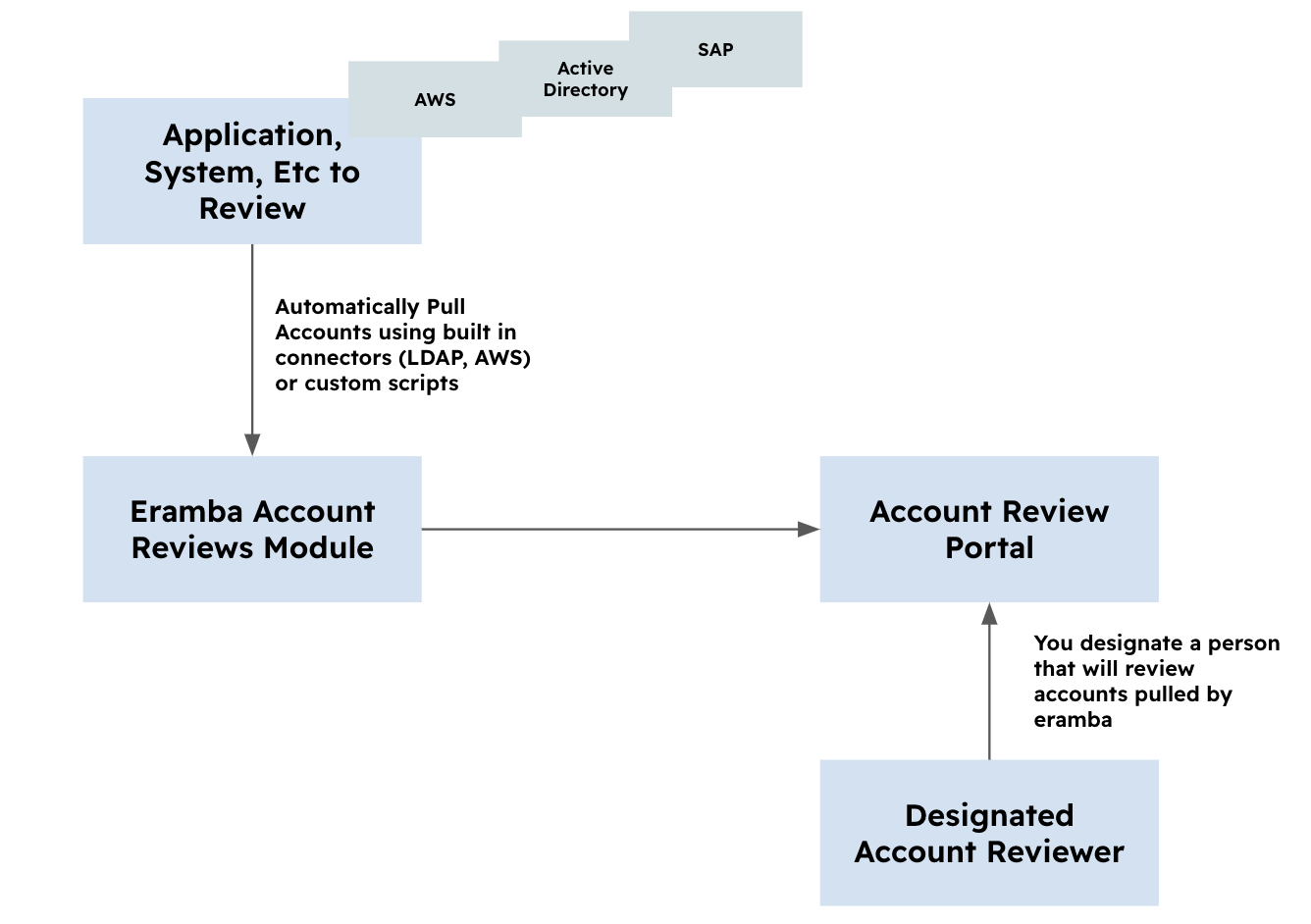
In the end, you will know what accounts were modified and if those changes were vetted correctly or not.
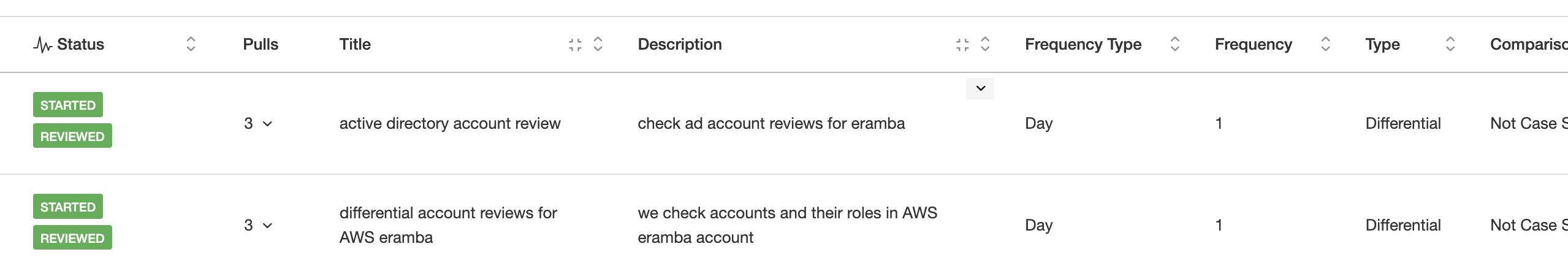
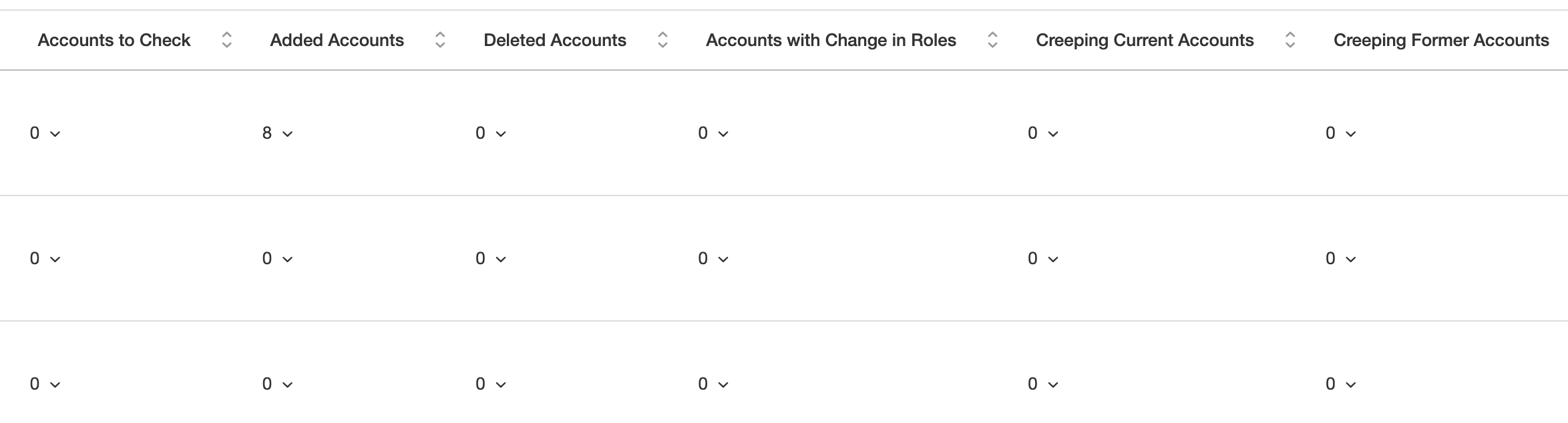
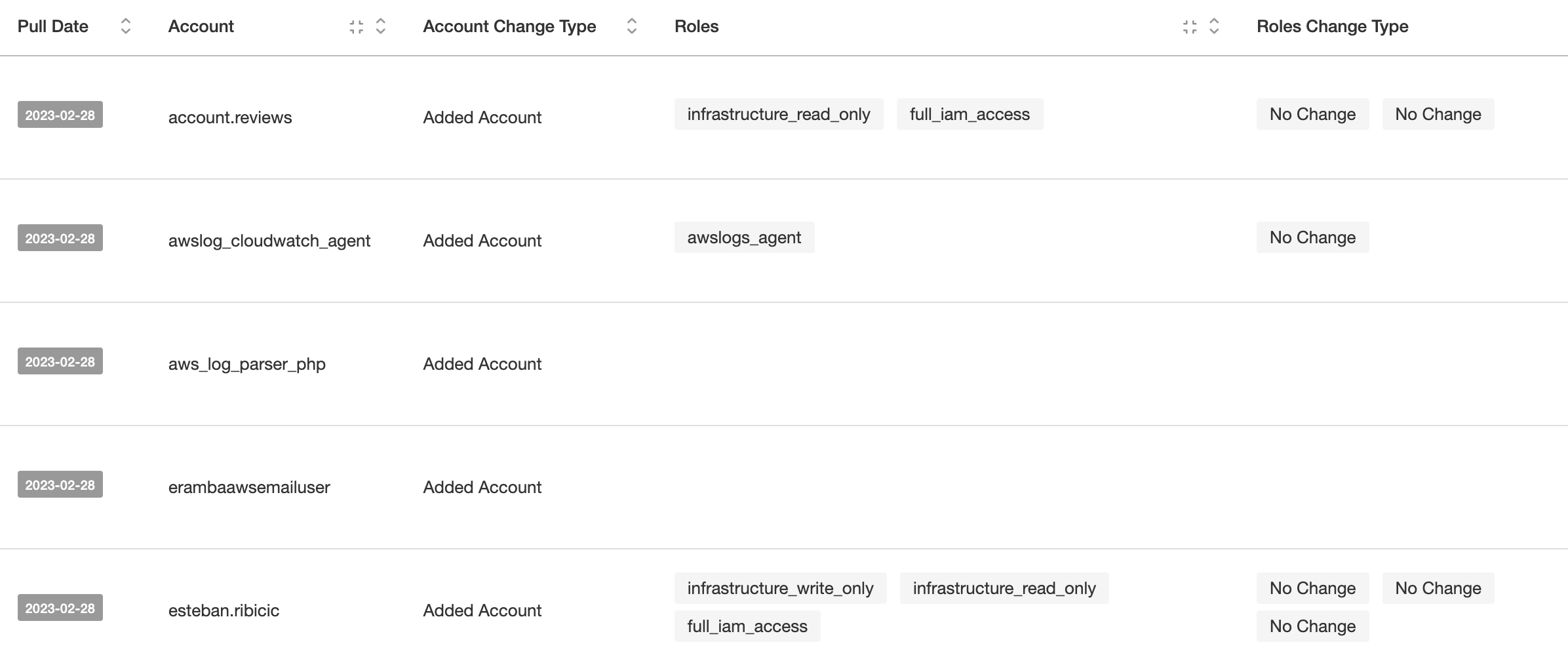
The system will pull accounts from your system using built-in Amazon AWS and LDAP-compatible connectors or if you wish to have custom scripts pulling accounts you can create such scripts and feed eramba the information needed.
In the end, the process of account retrieving and reviewing will be automated for you. You can trigger different reports and warning notifications based on your own conditions (new accounts detected, accounts not reviewed, vet failed, Etc).