Adding Assets to the Data Flow Module
Adding assets and optionally configuring them for GDPR
Introduction
We will now explain how to add assets to the "Data Protection" module and how you can optionally configure these assets "General Attributes", these attributes are related to GDPR in the sense you can define GDPR related attributes to them.
Adding Assets
In order to use this module you will need to add assets to the "Asset Management" > "Data Flow" module, you can do that by first creating an asset in the "Asset Management" > "Asset Identification" module (review the Asset Course on how this is done) - important! make sure these assets are of "Type: Data Asset". Only assets of type "Data Asset" will be shown on the "Data Flow" module.
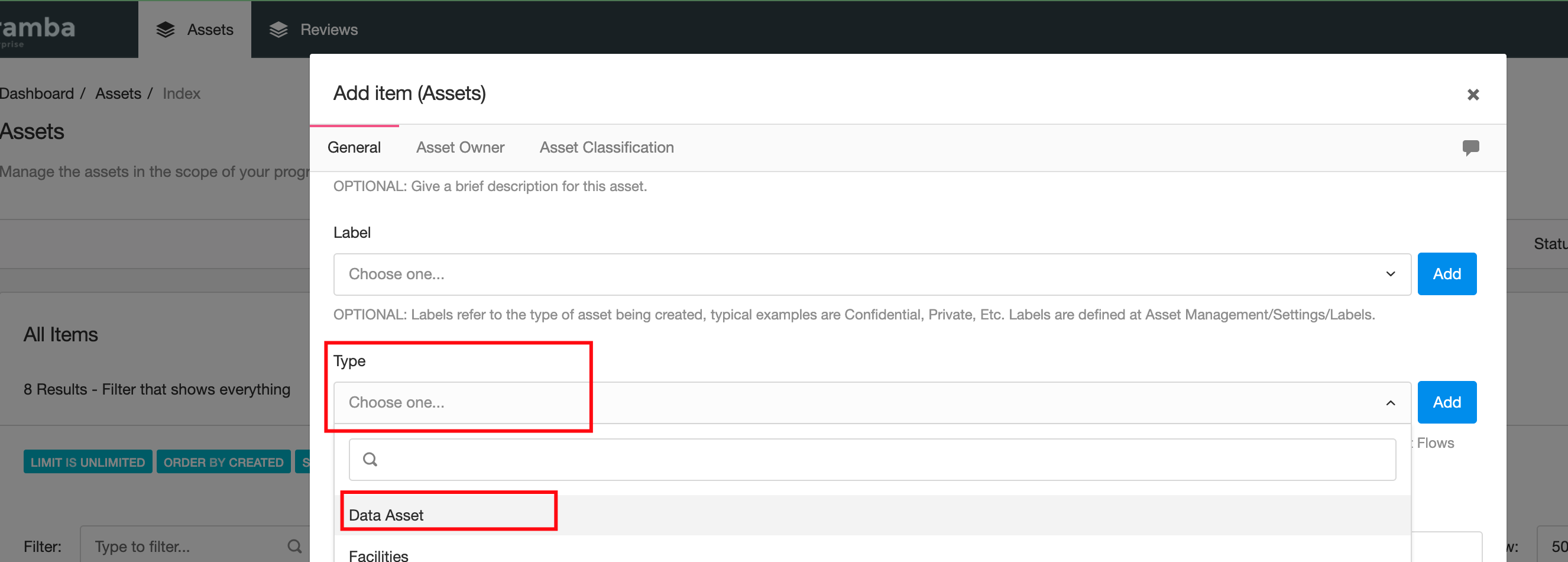
General Attributes
Once the asset is created it will be displayed on the Data Flow Module, bear in mind this module has two tabs one where the assets are stored and one for the assets flows. On every asset you can click on the item menu and access its "General Attributes" where two main things can be documented:
- The asset owner (which is helpful for notifications)
- Enable or Disable (by default is disabled) GDPR attributes for this asset
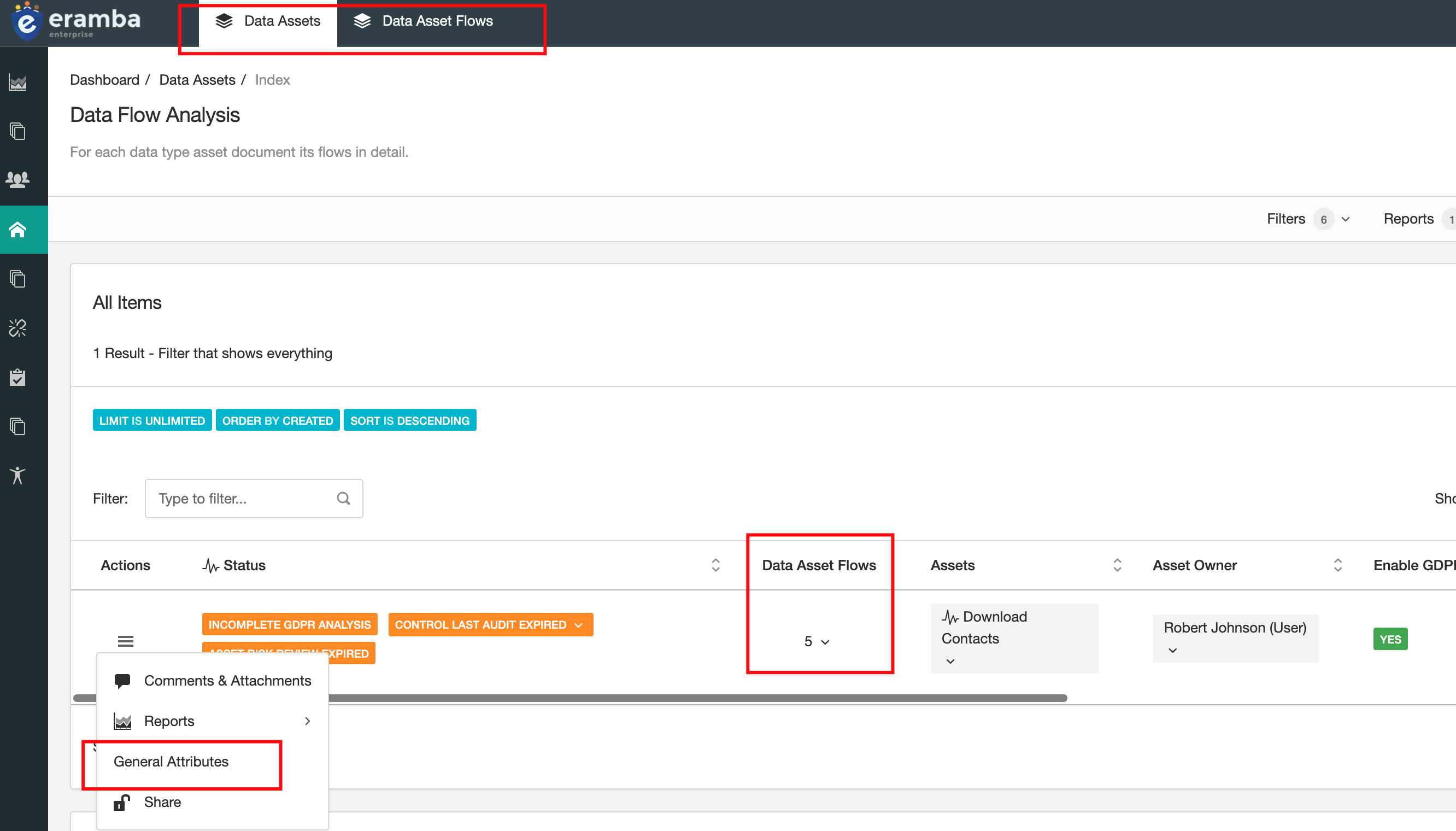
We recommend you assign users or/and groups to the Data Owner as you will most likely end up emailing this role when flows are added, modified or their status changes.
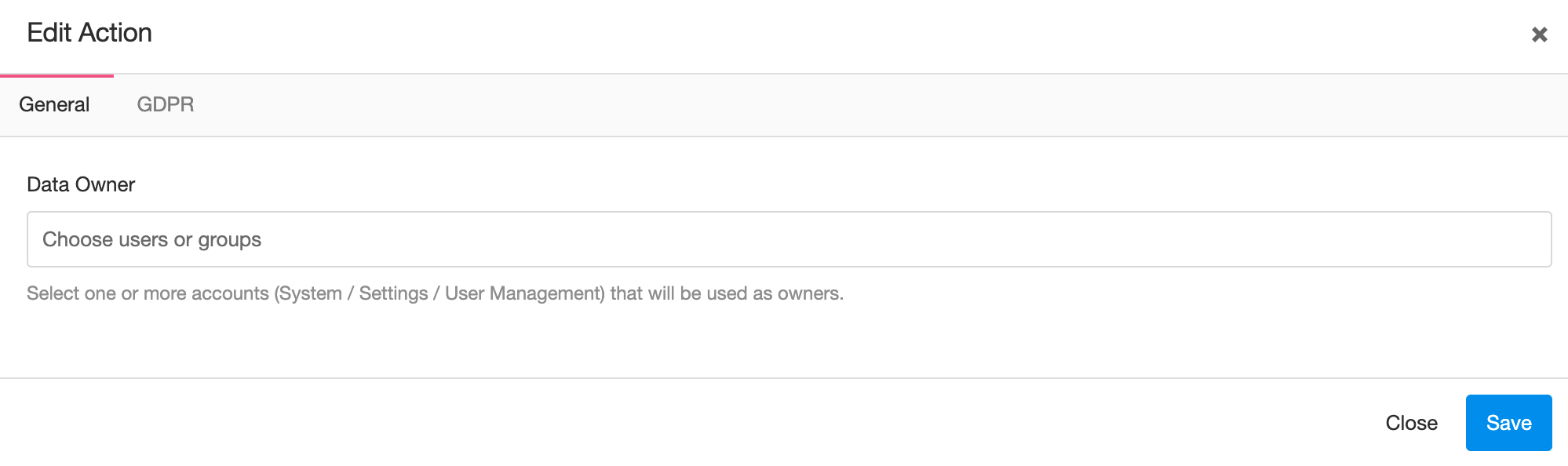 From a GDPR perspective you can also enable (by default is disabled) the GDPR menu which will let you configure different GDPR related attributes for this asset such as DPO, Processor Role, Etc. Enabling this field will also enable additional GDPR related attributes on each of the flows you will later create for this asset. We have included references to the legislation for each field in order to help you understand why the field is required from a legislative perspective.
From a GDPR perspective you can also enable (by default is disabled) the GDPR menu which will let you configure different GDPR related attributes for this asset such as DPO, Processor Role, Etc. Enabling this field will also enable additional GDPR related attributes on each of the flows you will later create for this asset. We have included references to the legislation for each field in order to help you understand why the field is required from a legislative perspective.
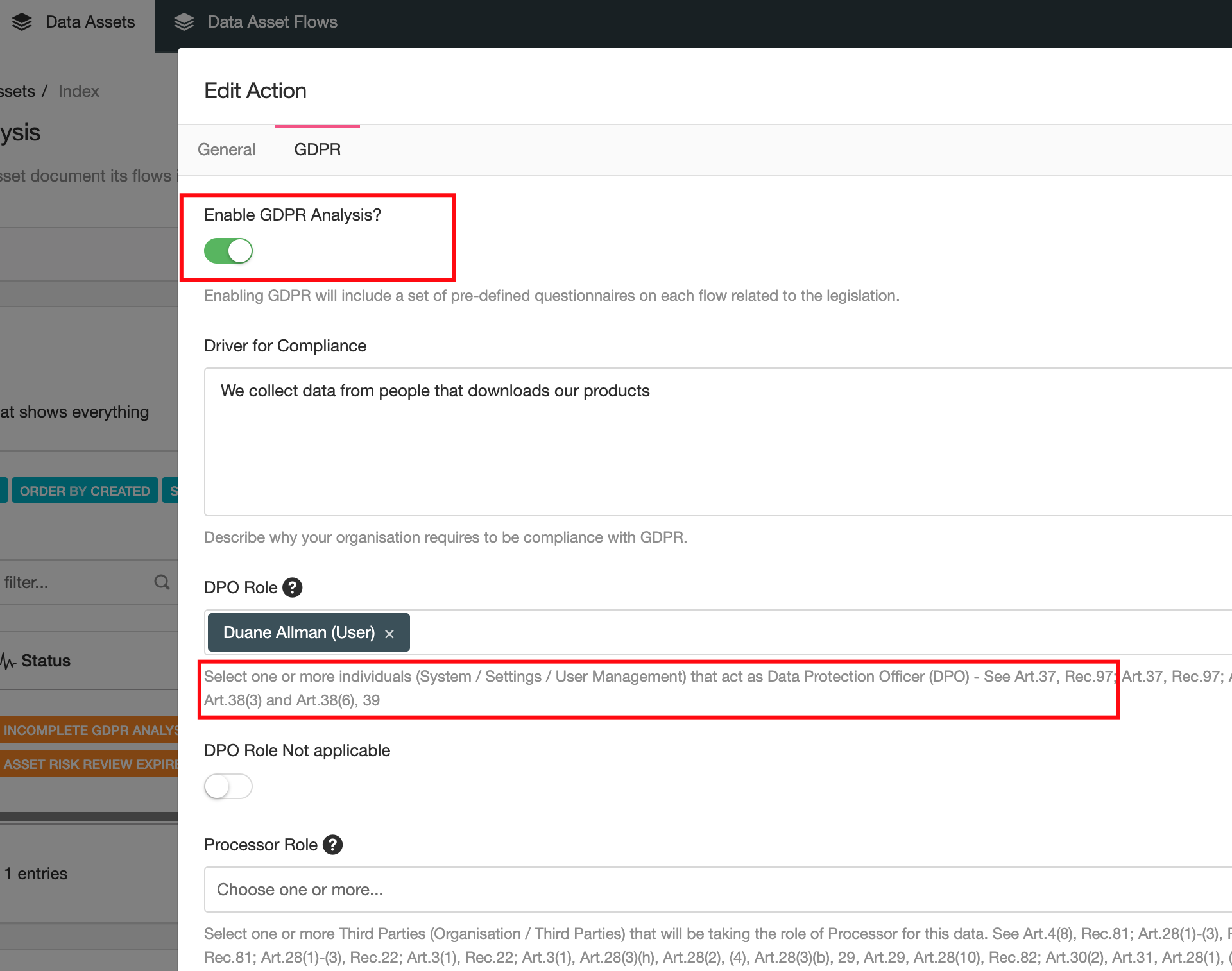 Once you have defined your assets and the general attributes you can move on into creating flows that describe how this assets moves around the organization.
Once you have defined your assets and the general attributes you can move on into creating flows that describe how this assets moves around the organization.
Playlist
- Episode 1Introduction to Data Privacy1 min left
- Episode 2Introduction to this Course1 min left
- Episode 3Problem vs. Solution Principle - old10 mins left
- Episode 4Prerequisites2 mins left
- Episode 5Data Protection Module Tabs1 min left
- Episode 6Assets, GDPR and Flows2 mins left
- Episode 7Adding Assets to the Data Flow Module2 mins left
- Episode 8Data Protection Related Modules1 min left
- Episode 9Creating Data Flows2 mins left
- Episode 10Typical Filters: Data Protection Module2 mins left
- Episode 11Typical Reports: Data Protection Module1 min left
- Episode 12Typical Dynamic Statuses: Data Protection Module1 min left
- Episode 13Data Protection Implementation Guidance2 mins left