Data Protection Module Tabs
Module data models and how they are structured
The Data Protection module has two tabs, “Data Assets” and “Data Assets Flows.
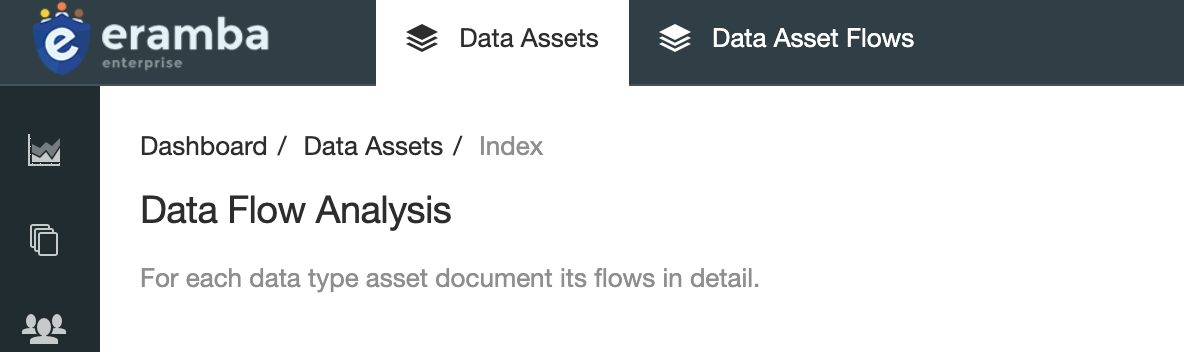
The “Data Assets” tab is the parent tab and place where your assets (those typeed as "Data Assets") will automatically show. This is meant to be assets that hold data, such as: Invoices, Personal Records, Credit Card data, Etc.
Each Data Asset has one or more flows, these flows are stored under the child tab "Data Assets Flows". A flow is a description of what happens with that data when is collected, transmited, stored, discarded, Etc. Typically a data asset will require many flows in order to acuratelly describe its lifecycle.
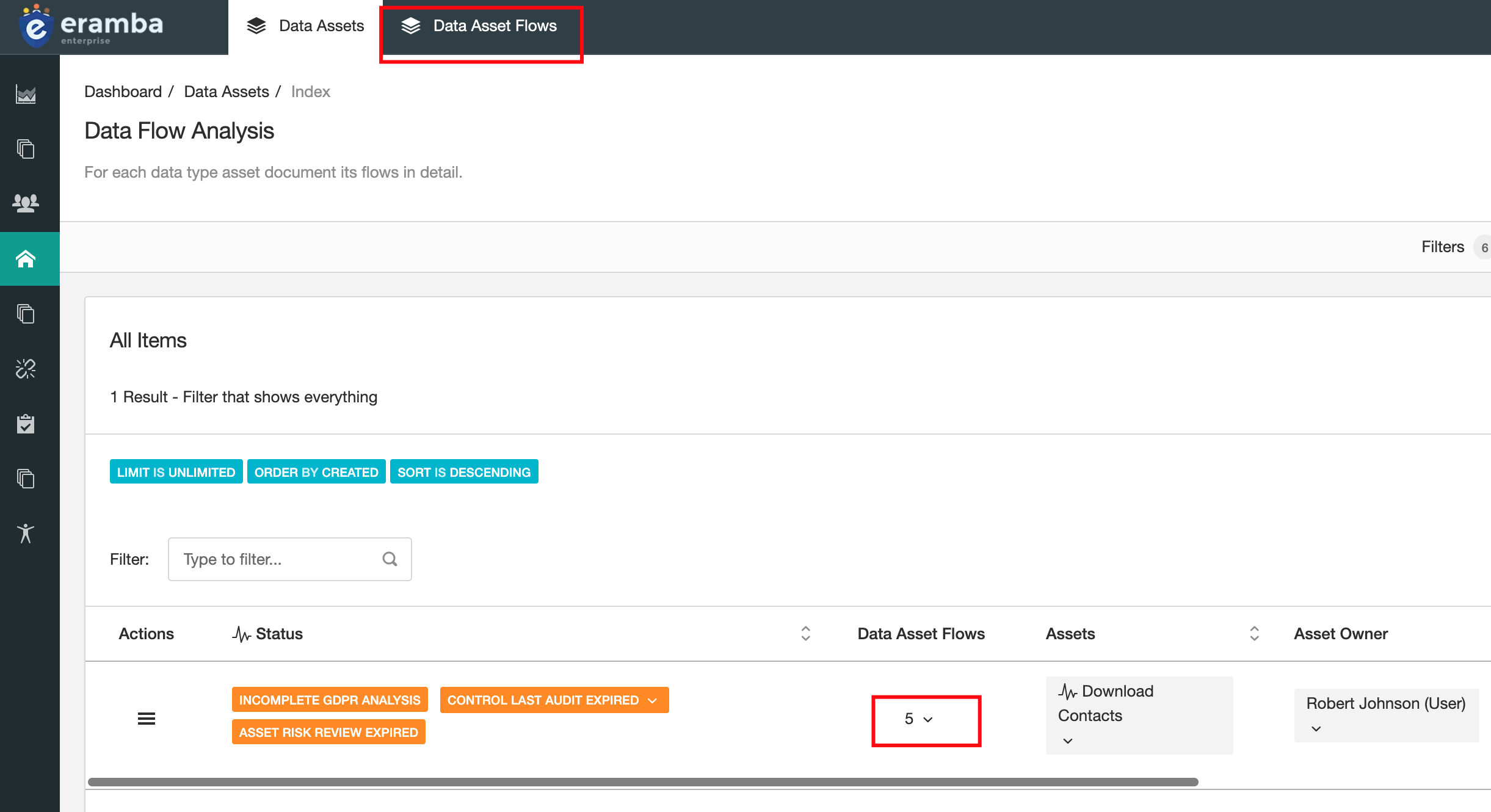
Each data asset has a shortcut to its “flow” records; you can see the number of flows next to the title of the document.
Clicking on the number will provide a direct link to the “Data Asset Flow” tab with a filter that shows all flows linked to that particular data asset.
Playlist
- Episode 1Introduction to Data Privacy1 min left
- Episode 2Introduction to this Course1 min left
- Episode 3Problem vs. Solution Principle - old10 mins left
- Episode 4Prerequisites2 mins left
- Episode 5Data Protection Module Tabs1 min left
- Episode 6Assets, GDPR and Flows2 mins left
- Episode 7Adding Assets to the Data Flow Module2 mins left
- Episode 8Data Protection Related Modules1 min left
- Episode 9Creating Data Flows2 mins left
- Episode 10Typical Filters: Data Protection Module2 mins left
- Episode 11Typical Reports: Data Protection Module1 min left
- Episode 12Typical Dynamic Statuses: Data Protection Module1 min left
- Episode 13Data Protection Implementation Guidance2 mins left